Docking station?
What is the Docking Station?
Nowadays, more and more laptops have lessened various interfaces for aesthetics, portable, and others, which makes the laptop lose some functions. Then the Docking station came into being.
A laptop docking station is a base used to expand the functions of laptops. Through the interface and slot, it can connect a variety of external devices (drivers, large-screen displays, keyboards, printers, scanners...).

Why we use Docking Station?
If you like to have additional features that a laptop doesn’t provide, then a docking can save you a lot of hassle when connecting and disconnecting your computer.
If you want your laptops thinner, lighter, and more portable but do not want to sacrifice productivity, then a docking can meet your needs.
A USB C docking station makes your desk cleaner and more simple.
A USB C docking station makes your laptop more functional.
USB C docking station makes your work, study, and entertainment more convenient.
What is the function of the Docking Station?
Take QGeeM USB Docking Station, for example, it provides “all in one solution”. This dock is involved 4K HDMI ports, standard USB ports, 1080P VGA port, USB C charging Port, SD Card Slot, Micro SD Card Slot, and 3.5mm Audio/Mic 2-in-1 Jack. This USB dock connects a Windows laptop with up to 2 screens and reach three displays (HDMI1+ HDMI 2+laptop), increases your productivity by expanding the female USB C port on your devices to multiple possibilities of connectivity.

After all, docking can make up for the shortcomings of laptops that carry fewer accessories. This design allows users to enjoy the convenience and comfort of a desktop computer in the office and can play the portability of a laptop when the mobile office.
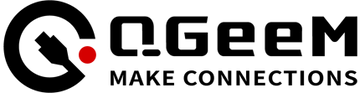

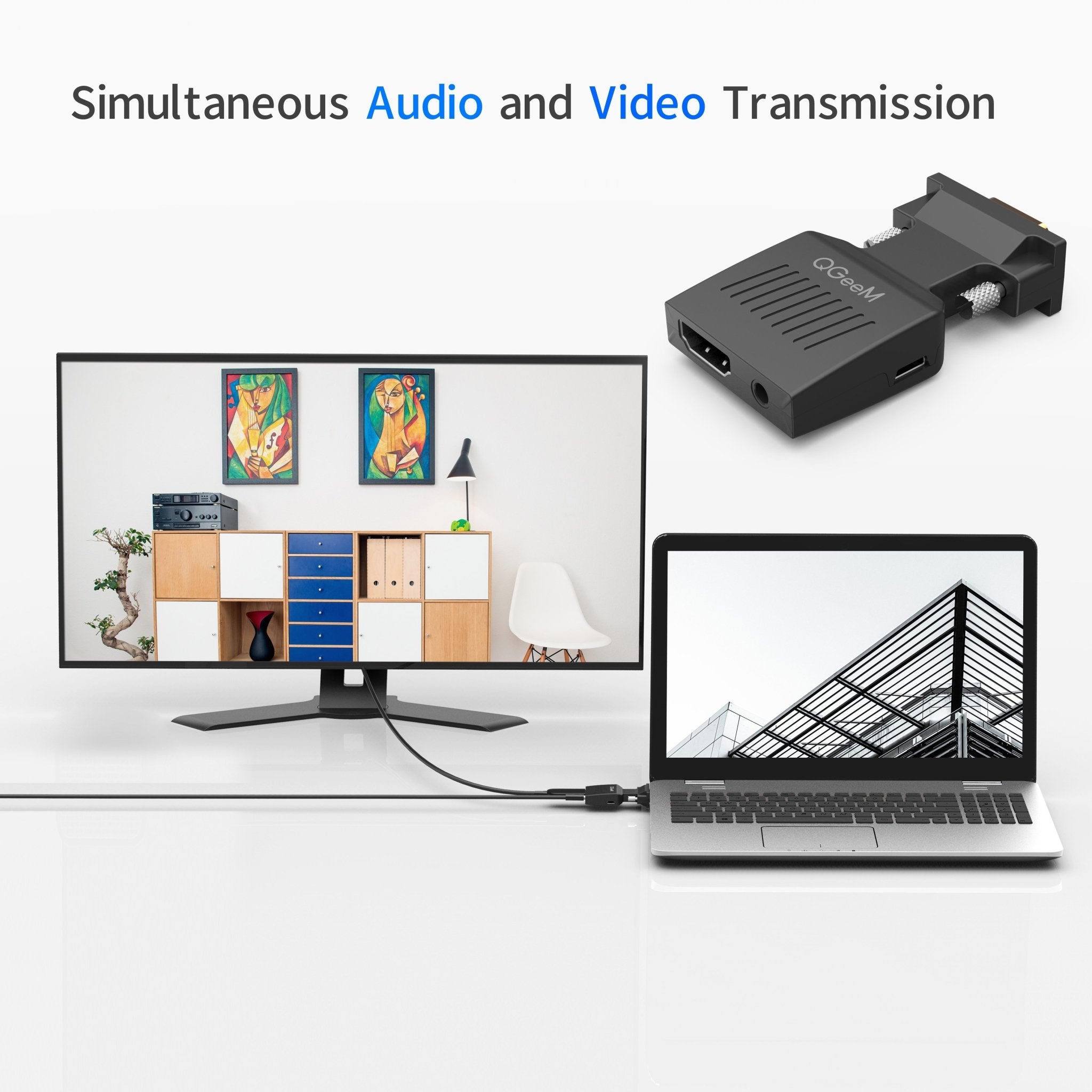

5 comments
Paul da Graca
I have the QGeeM 11 in 1 Mini USB Dock. I have a Lenovo ThinkPad, Can I charge my laptop through the QGeeM or is it not possible? My power supply support 65W
I just curious.
Paul
I have the QGeeM 11 in 1 Mini USB Dock. I have a Lenovo ThinkPad, Can I charge my laptop through the QGeeM or is it not possible? My power supply support 65W
I just curious.
Paul
Hachemi
What is the user of the PD port ?
Thanks
What is the user of the PD port ?
Thanks
Helena Rohde
Super helpful and works flawlessly
Super helpful and works flawlessly
Aftab Alam purnia
Good luck
Good luck
Enrique Vallejos
It’s an excellent peripheral. Not only an effective solution but a cute one!!!
It’s an excellent peripheral. Not only an effective solution but a cute one!!!