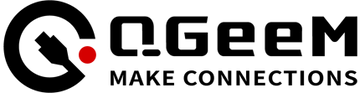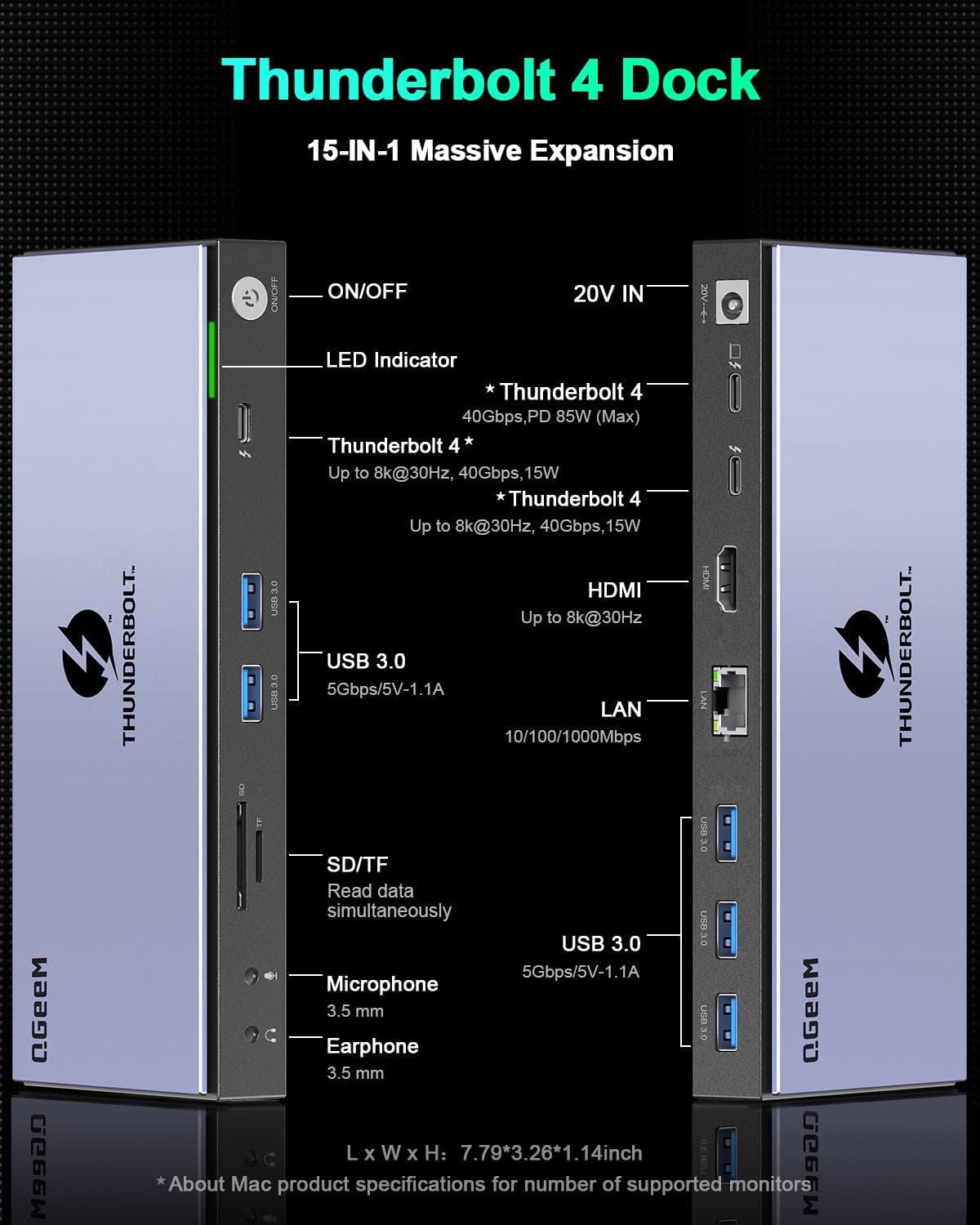




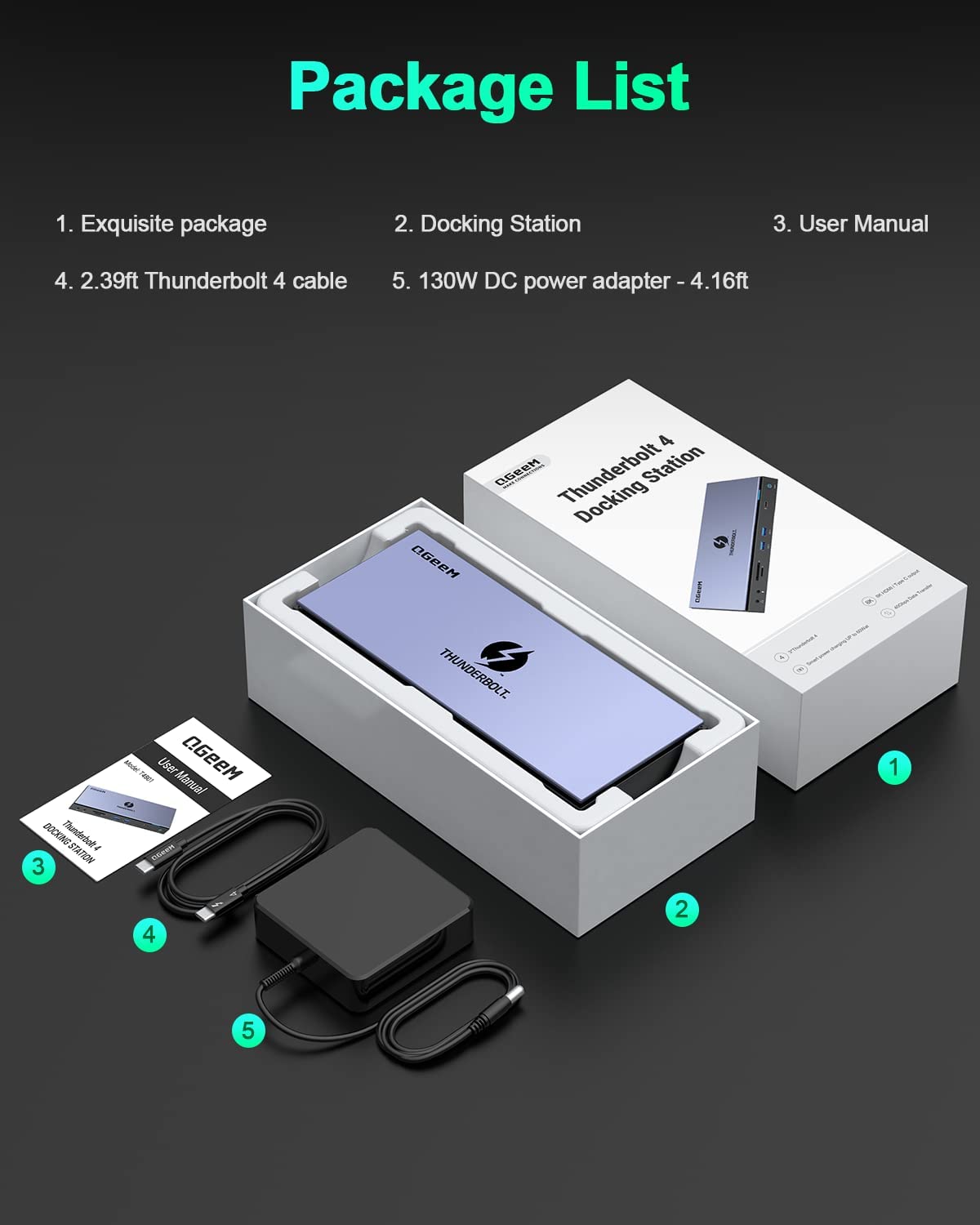
QGeeM
QGeeM TB4 Pro Docking Station (15-in-1, Thunderbolt 4)
| Brand | QGeeM |
| Color | Grey |
| Hardware Interface | Ethernet, HDMI, 3.5mm Audio, USB 3.0, Thunderbolt 4 |
| Compatible Devices | Compatible Protocol: Thunderbolt 4, Thunderbolt 3, USB 4, All-Fuctions Type-C Device, HP Spectre Folio/Spectre x360 14/Envy X360 2022/Pavilion 15.6"/HP Spectre Folio/Spectre x360 14/Envy X360 2022/Pavilion 15.6" More, Lenovo IdeaPad 720S 13/IdeaPad Slim 9i 14"/Yoga 720/ThinkPad X1 Carbon Gen 9/ThinkBook 13s/ThinkPad T15/ThinkPad E15, Compatible System: Only supported after MAC OS 10.16 and Windows 8, MacBook Air (M2、2022)/(M2、M1、2020)/ Pro (13"、M2、2022)(14"、2021) / (16"、2021) / (13"、M1、2020) |
| Total USB Ports | 5 |
| Item Dimensions LxWxH | 7.68 x 3.15 x 1.38 inches |
| Number of Ports | 16 |
| Item Weight | 392 Grams |
| Total HDMI Ports | 1 |
| Wattage | 60 watts |
About this item
Thunderbolt 4 Supply PD 85W to PC Host: Upstream thunderbolt 4 port provide 60watts power,aboout 1.5 hour full charging the host PC;Downstream thunderbolt 4 port provide 15watts power
Fast Data Transfer Speed of USB Port: Data transfer up to 5Gbps, 10X faster than USB 2.0.
Speedy SD/TF Card Reader: Support to work at the same time
3.5mm Microphone and Earphone: Compliance with the international standard
More Stable & Fast Wired Network: 1000/100/10Mbps Hyper Speed data transfer
Widely Compatibility & Professional Dock: Supports Windows 7/ 8 /10 above,Mac 10.11 above,Android, Ubuntu,Chrome os
Reminder:
1, Plug and play, no need install any driver.
2, Please confirm that the equipment supports the resolution you demand.
3, To achieve 4K or 8K, please ensure you have connected with a 4K/8k cable and 4K/8K monitor.
4, Sound Setting:
Windows users: Start>Setting>System>Sound: then change to what you want;
MacOS users: System Preferences>Sound>Output: then change to what you want.
5, Compatible for thunderbolt 4 / Thunderbolt 3 / USB 4 / USB 3.1 Type C & USB C Laptop supports DP Alt mode etc.
6, Single Display: HDMI1-8K@30Hz; Thunderbolt 4 port-4K@60Hz
Dual Display: extend mode- Laptop+HDMI+TB4; Laptop+TB4+TB4.