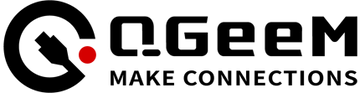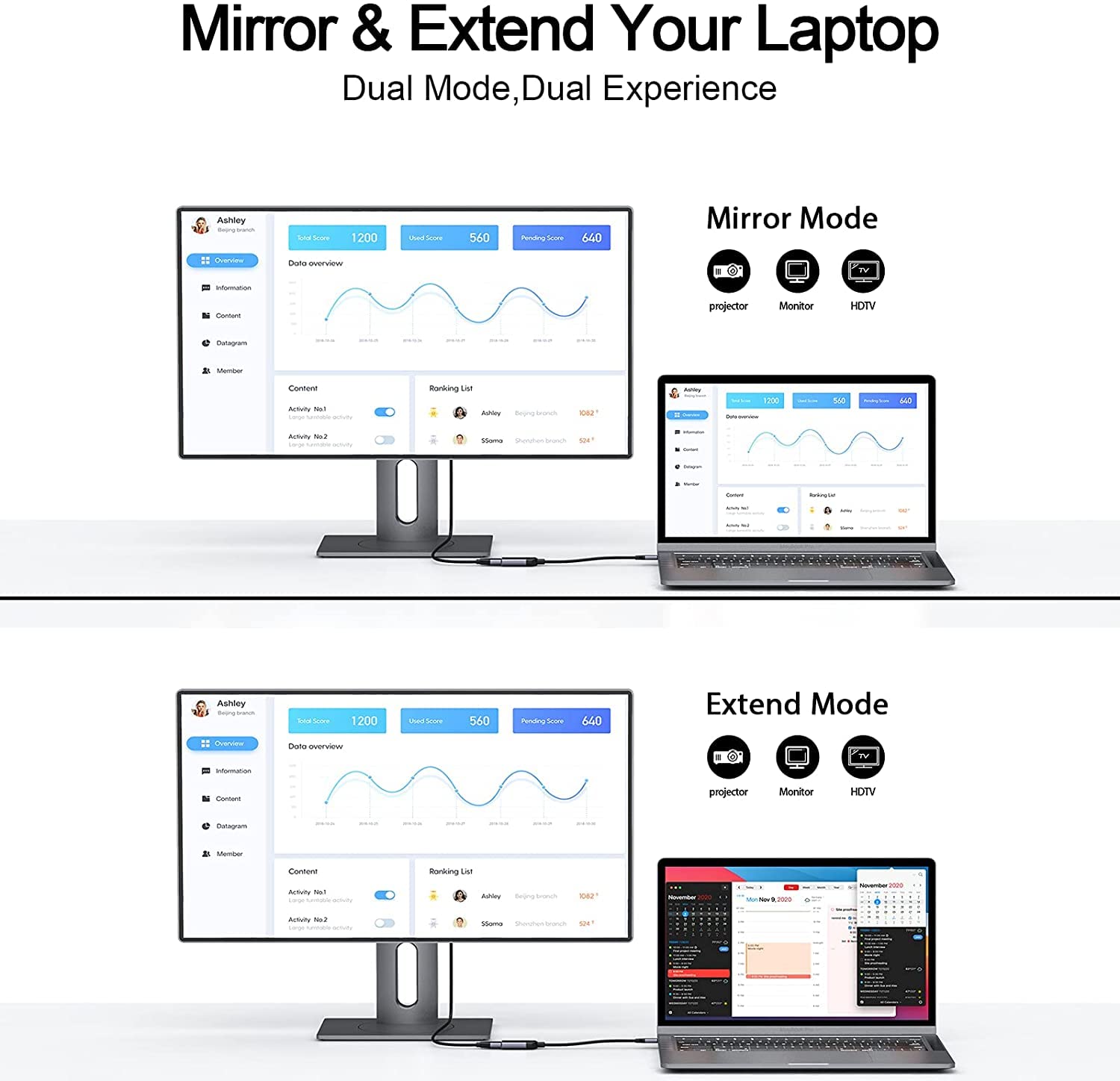


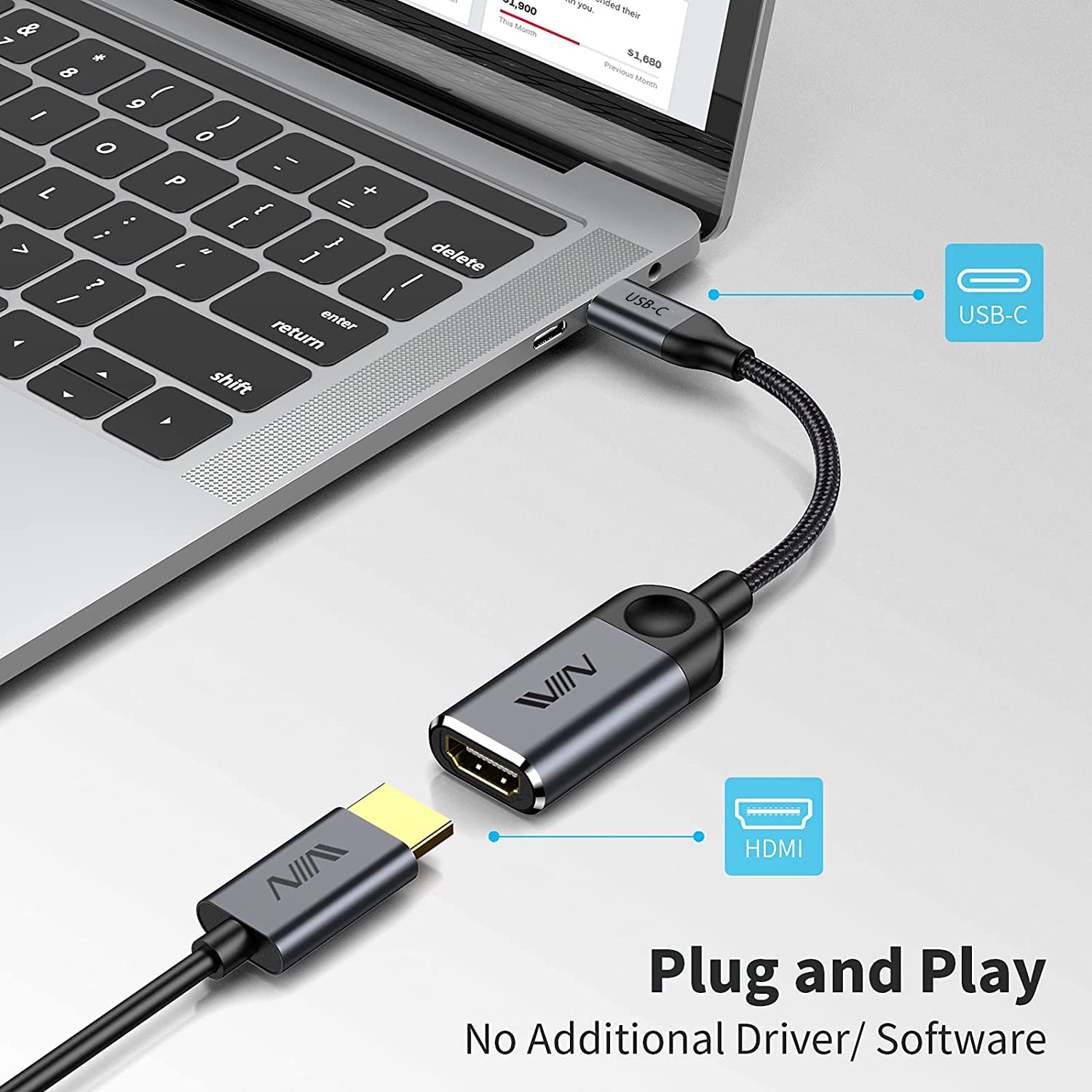



IVIIN
IVIIN Type-C to HDMI 4K@30Hz Adapter, Plug and play Portable USB C Adapter
Color:Pink
Quantity:
- 【Enjoy Lifelike 4K Video】: IVIIN USB C to HDMI Adapter get clear and smooth pictures with 4K@30Hz resolution (support HDR). Stable signal transmission ensures uniform and clear image quality. You can enjoy watching football matches, movie shows, live games, videos and photos on the big screen, watching every wonderful game with family and friends at home, or giving presentations in the conference room.
- 【Plug and Play HDMI Adapter】: Plug and play, easy to use, without any application/driver. Supporting mirroring/extended mode,this USB Type C to HDMI adapter allows you to connect a HDMI monitors that support the resolution of up to 4K. Compatible with HDMI-equipped TV/monitor/projector for video and audio transmission. Error-freetransmission: no flicker, black screen, and snowflakes. It is the perfect choice for your USB-C device.
- 【Wide Compatibility】: IVIIN USB C HDMI adapter also compatible with 2016-2020 MacBook Pro, Surface Book 2, Surface go, 2015-2020 MacBook, Samsung Galaxy S21 Ultra/Note 20 Ultra/S8/S9/Note 8/Note 9, HTC U11, Pixel book, Dell XPS 15 / XPS 13, HP Envy 13, Galaxy Book, Chromebook, Chromebook Pixel, Intel NUC, Pixel slat, etc.Warm reminder: Not all USB-C ports are compatible, Please make sure your USB -C port or Thunderbolt 3 port supports "DP Alt Mode".
- 【Portable and Durable】:Using nylon braided sheath and high-quality aluminum shell, it is durable and has better heat dissipation. The high-quality USB-C connector provides a close connection with your device to achieve stable signal transmission. The compact and lightweight design makes it convenient for you to carry it with you.
- 【What Will You Get】:IVIIN 1* USB-C to HDMI adapter,Provide you with the best solution to connect work and life. Please check if it is compatible with your device before buying.If you have any questions, please feel free to contact us, we will solve your problem within 24 hours!