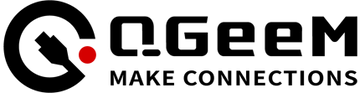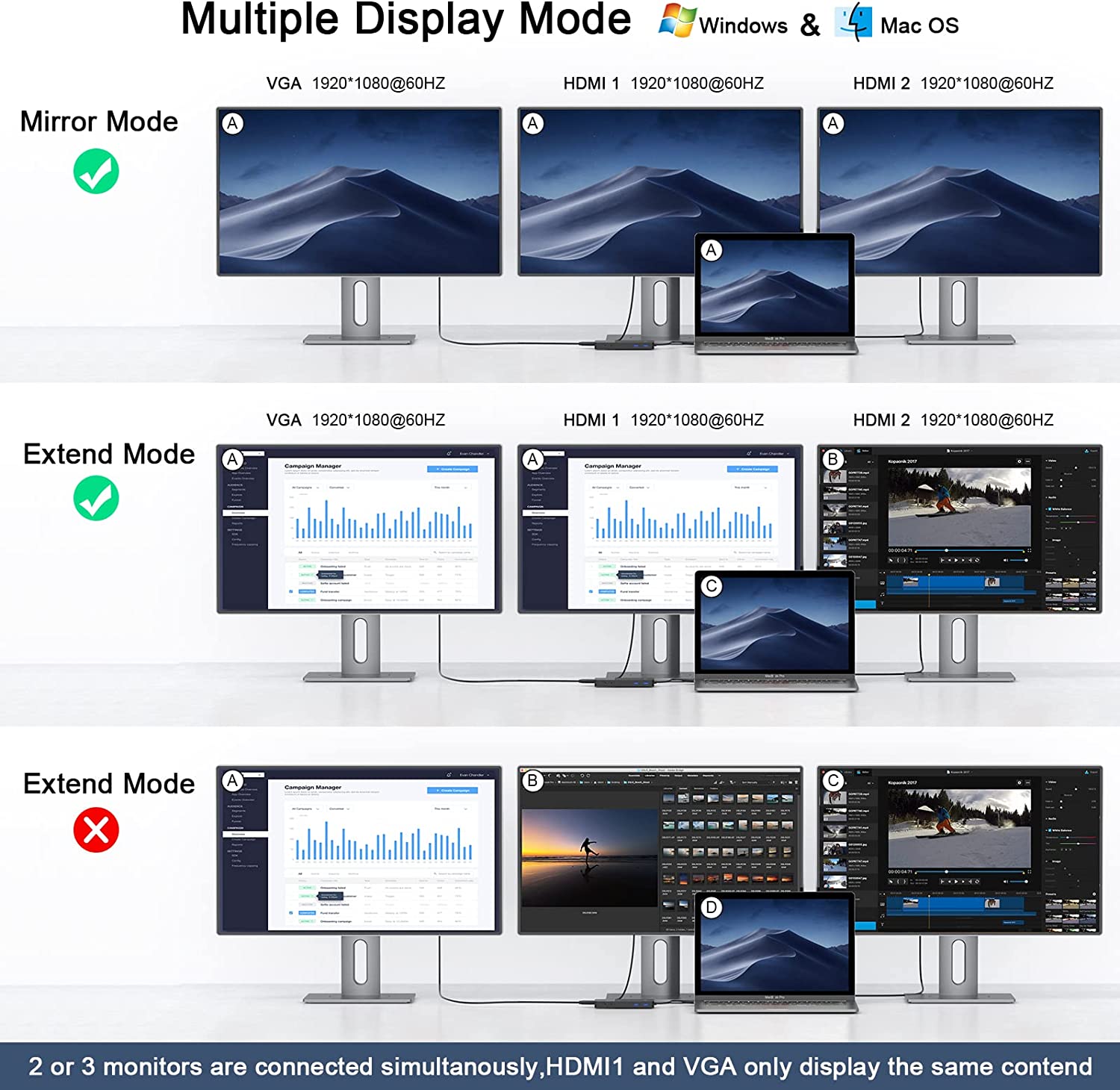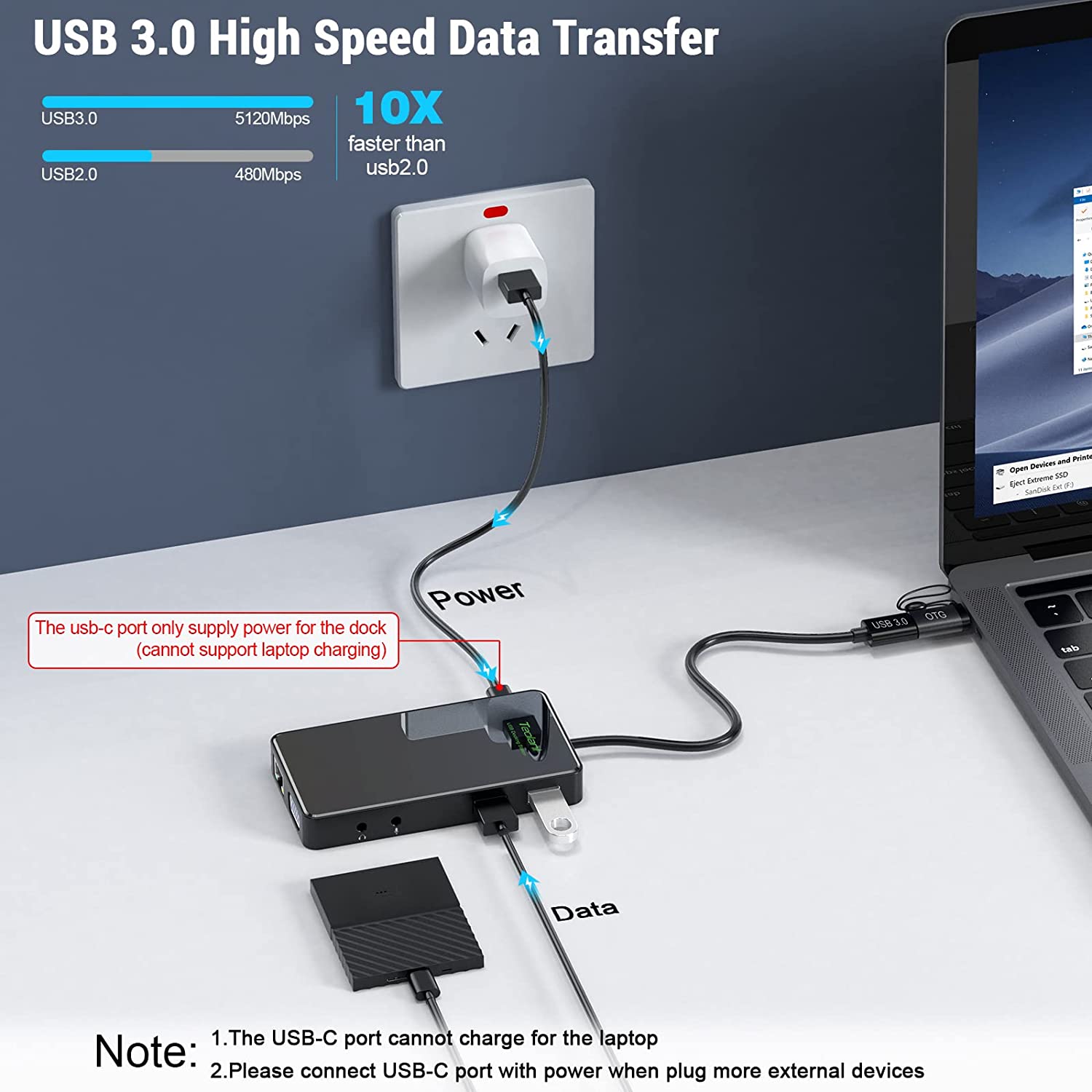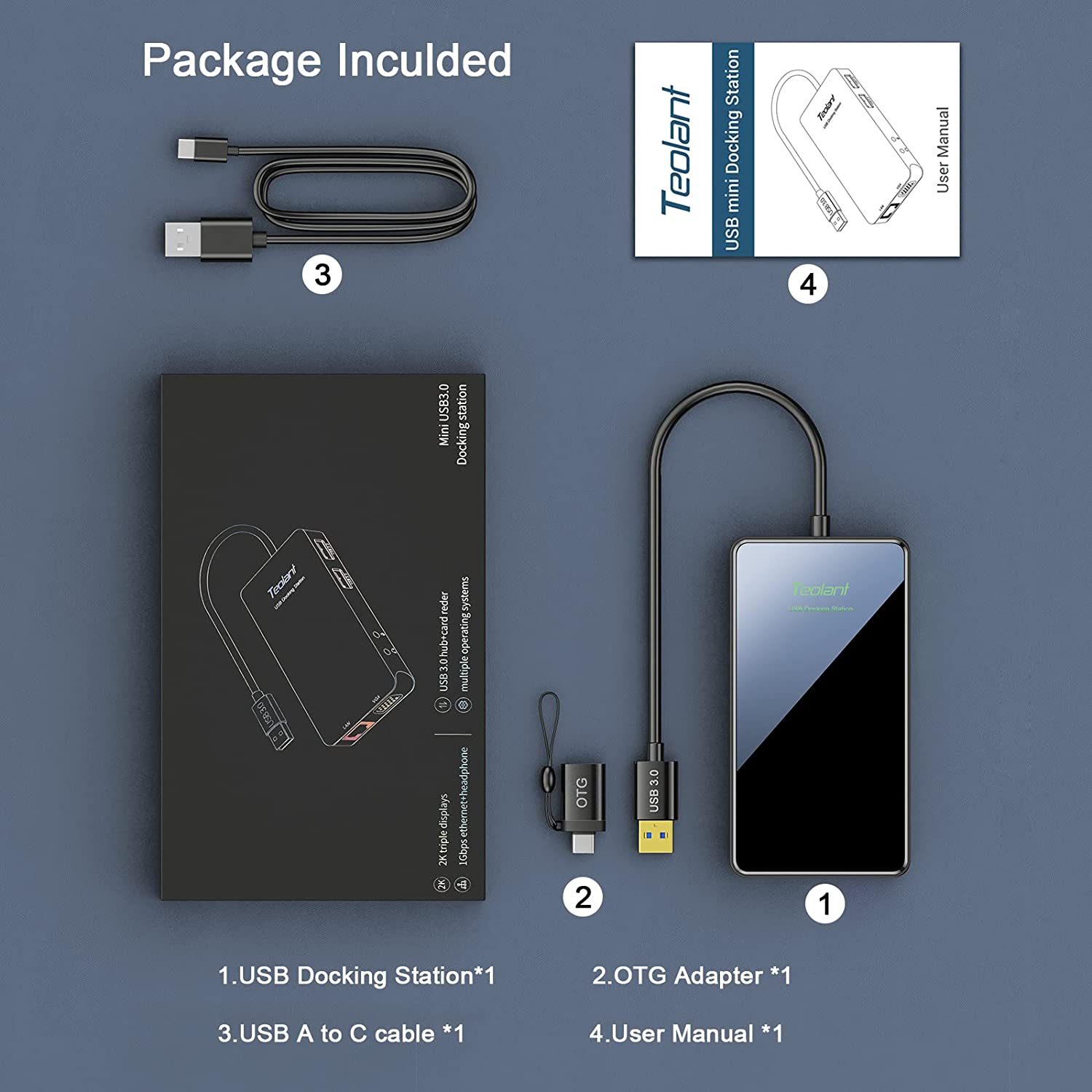| Brand | TEOLANT |
| Color | Black |
| Hardware Interface | VGA, USB, Ethernet, HDMI, USB 3.0, Thunderbolt |
| Compatible Devices | MacBook Pro M1, Macbook pro air mini M1, M2, iPad Pro (2018-2021), ChromeBook, Dell XPS 13/15, Lenovo Yoga, Huawei Matebook, ASUS ZenBook, Samsung Galaxy S9/S9+. Works on Mac OS X 10.6 or higher; Windows XP, 7 or higher; Ubuntu ;Chrome OS;Android system |
| Total USB Ports | 2 |
| Item Dimensions LxWxH | 7 x 4 x 1 inches |
| Number of Ports |
11 |
| Item Weight | 7 Ounces |
| Total HDMI Ports | 2 |
About this item
- 11 in 1 USB 3.0 docking station: USB Hub equipped with a USB-C OTG converter, perfectly combined the function of a USB-c hub and docking station, efficiently expanding desktop space, and suitable for all USB 3.0 or USB c laptops; Heat resistant material makes this thunderbolt 3 docking station sturdy durable and anti-overheat, safer in use; lightweight and sleek in design, easy to put into your laptop bag or pocket. great for home, work, travel, and business trips
- Multi-functional computer docking station: 2 standard USB 3.0 ports up to 5Gbps, perfect for your hard drive, flash disk, keyboard, mouse, and another wired device, VGA and 2*HDMI with HD video output that transfers media in seconds, SD/TF card slots for superior data-storing versatility. (Please note: SD and TF cards can not be read simultaneously). Teolant thunderbolt 3 dock is equipped with USB-C OTG Adapter that makes the USB c dock possible to work with any device with USB 3.0 ports or USB-C ports
- Triple display docking station: Teolant USB c hub multiple adapters expand triple monitors with HDMI docking station, HDMI support up to 2048*1152 and VGA port support up to 1920*1080 resolution when single display. When using Triple display mode, For Mirror mode & Extend mode, 3 monitors' resolution are the same as a single display: HDMI1 and HDMI2 are both up to 2048*1152@60Hz and 1920*1080@60Hz VGA for Mac & windows. (HDMI1 and VGA only display the same screen and only HDMI2 transmits sound)
- Stable connection & super speed: Stable access to the Internet with 10/100/1000M Ethernet port, the signal will not be interrupted to ensure a stable Ethernet connection. Ultra-fast data transfer with a rate of 5Gbps for 2*USB 3.0 ports, ensuring quick syncing and file sharing (Note: please supply power for the USB 3.0 dock by USB-c PD charging port when connect with the high-power external device to ensure the USB hub work normally)
- Wide compatibility: universal docking station works with most USB 3.0 devices, such as compatible MacBook Pro M1, M2, Macbook pro air mini M1, iPad Pro (2018-2021), ChromeBook, Dell XPS 13/15, Lenovo Yoga, Huawei Matebook, ASUS ZenBook, Samsung Galaxy S9/S9+. Works on Mac OS X 10.6 or higher; Windows XP, 7 or higher; Ubuntu; Chrome OS; Android system. (Note: Please download the DisplayLink driver before use and you need to download the latest M1 dedicated driver before using it on your M1 laptop
- Not compatible with: Linux/Unix; or ARM-based Windows operating systems(such as Surface RT). (15z-ds100); Z book 15u G3/Zbook 17 G4.
Product Description


Universal Compatibility
Please Note:
*It can stream/extend video to your monitor/projector/TV with 2*HDMI( up to 2048*1152@60HZ ) / 1*VGA ( up to 1920*1080@60HZ ) port from your laptop when single use. When two HDMI are used simultaneously, the resolution is up to 2048*1152@60HZ, when used with VGA, (whether two HDMI or a single HDMI and VGA are connected simultaneously) the resolution is up to 1920*1080@60HZ
*The display mode show: A+A+A+A(mirror mode)/ A+A+B+B(mirror mode)/ A+A+B+C(extend mode). It can NOT be shown as: A+B+C+D(extend mode)
*(HDMI1 and VGA only display same screen)
* HDMI1 can not transmit the sound
* TF and SD slots can not use at the same time
* Before using this docking station, please download the latest Displaylink driver
* The USB-C port is designed for our USB docking station charging only(not support charging for laptops)
* This USB-C port has to connect with mains to supply power for the dock when plugging too many external hard drives or multiple display purpose
Users need to pay attention when using Macbook Pro M1:
After restarting Macbook Pro M1, the Hdmi/Vga port may not work. It may be that the privacy settings are not set to automatically log in. Follow the steps below to set it up and it can be used normally( For specific steps, please refer to the user manual)
System Preferences-Security and Privacy-Click the lock to prevent further changes-Screen Recording-DisplayLinkUserAgent-Click+
Finally, you can see the DisplayLink icon in the upper right corner of the screen, and then you can use DisplayLink products
Note: Click on the DisplayLink icon to set up an automatic startup program.
|
|
|
|
|---|---|---|
Universal SD/TF Compatibility
|
3.5mm Macrophone and Headphone
|
Achieve Multiple Displays
|
|
|
|
|
|---|---|---|
USB 3.0 and USB C Charging Port
|
Max 1000 Mbps Speedy Ethernet
|
OTG: USB 3.0 to USB-C Converter
|
FAQ
Q1:Why do I sometimes have lag problems when using a wireless mouse or keyboard?
A1: The lag problem may be caused by the following points.
(1) The broadband noise of the USB 3.0 data spectrum is in the range of 2.4-2.5GHz. If the antenna o a wireless device operating in this band, such as 2.4GHz, is placed close to the USB 3.0 radiation channel, it will pick up the broadband noise. Therefore, it will affect the SNR (signal-to-noise ratio)and limit the sensitivity of any wireless receiver.
(2) All electronic products will have some radiation. Radiation is emitted in the form of
electromagnetic waves. When the electromagnetic frequency of this radiation happens to be the same as the operating frequency range of the wireless device - 2.4 GHz, it will interfere with the wireless device.
Q2:Why my USB 3.0 Dock getting hot while using?
A2:Generally, the hub will get warm during usage due to the following reasons:
(1) lt is normal for the hub to generate heat while continuously transmitting the converted signal.
(2)The surface temperature of the hub will rise with the extension of working time.
(3) Compared to the plastic case, the Tempered Glass Panel case is better for heat dissipation. The heat of Electronic components and circuitry will be conducted outside more quickly, making the USB chub safer for us.
(4) Compared with the ABS/Plastic shells of other products, the safety of Teolant products is well-guaranteed.
Q3:When I plug or unplug this docking station, the HDMI or VGA display goes black for 2-4 seconds and then returns. Is this normal?
A3: Please don't worry and be patient. This is a process of EDID (Extended Display Identification Data) communication which may make the screen go black for a few seconds. If you are experiencing screen flicker, due to limitations of your graphics card and bandwidth, please try lowering the resolution to fix the problem before increasing it.
Q4:Why can’t I extend the monitors through HDMI1 and VGA?
A4: The display mode show: A+A+A+A(mirror mode)/ A+A+B+B(mirror mode)/ A+A+B+C(extend mode). It can NOT be shown as A+B+C+D(extend mode). HDMI1 and VGA only display the same screen. In other words, if you extend the monitor by HDMI1 and VGA, the monitor would show the same, HDMI2 and VGA or HDMI1 and HDM2 would show the difference
Shipping & Returns
Free Shipping on Orders Over 20USD+
Shipping & Returns
Free Shipping on Orders Over 20USD+
Warranty
18 Months Warranty
Warranty
18 Months Warranty