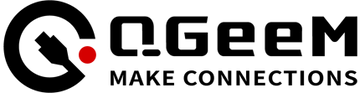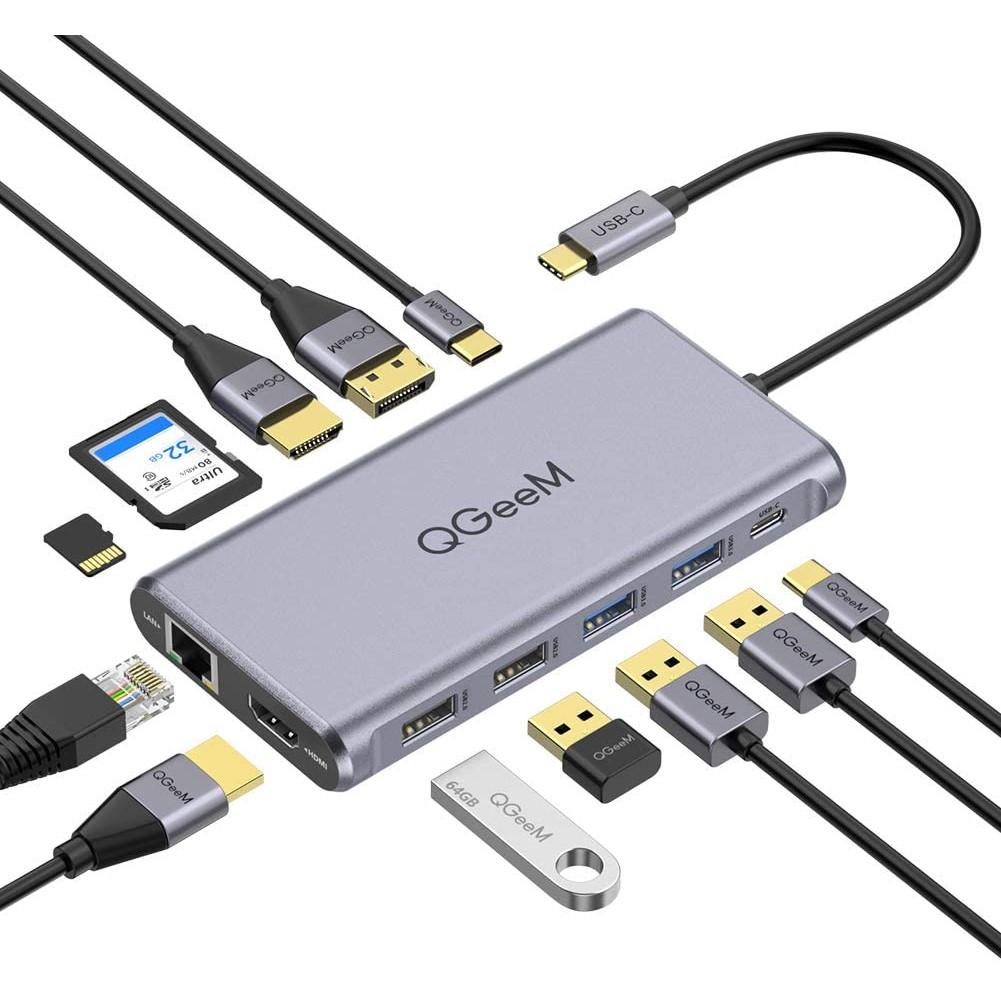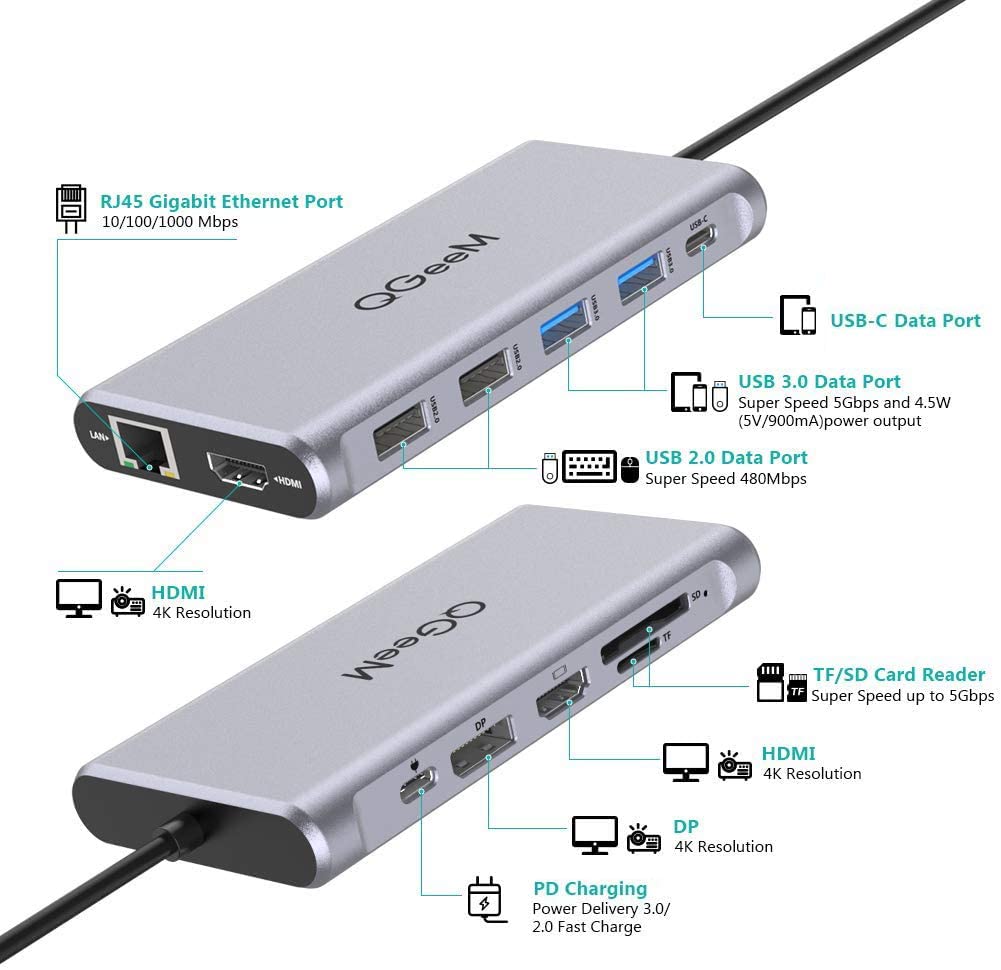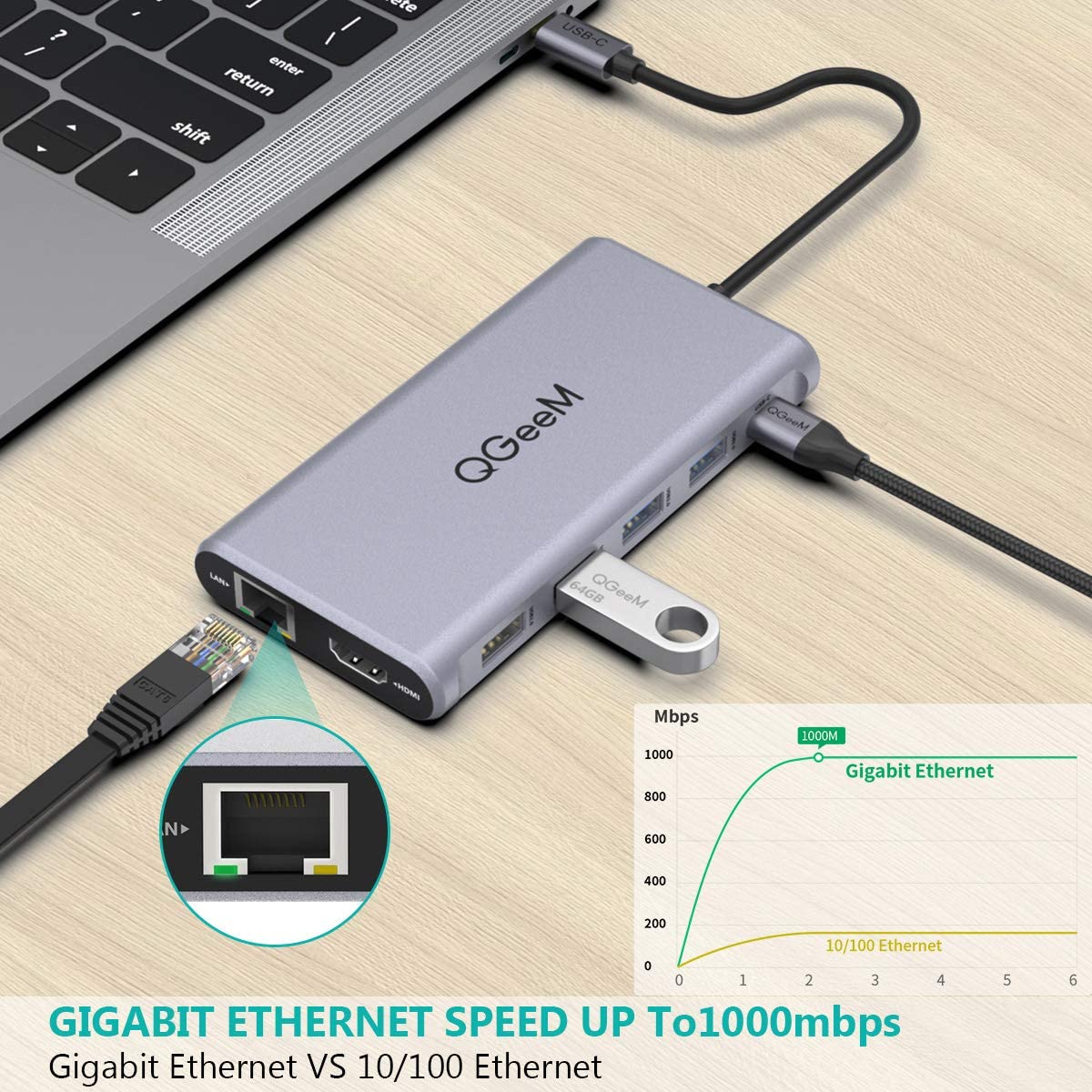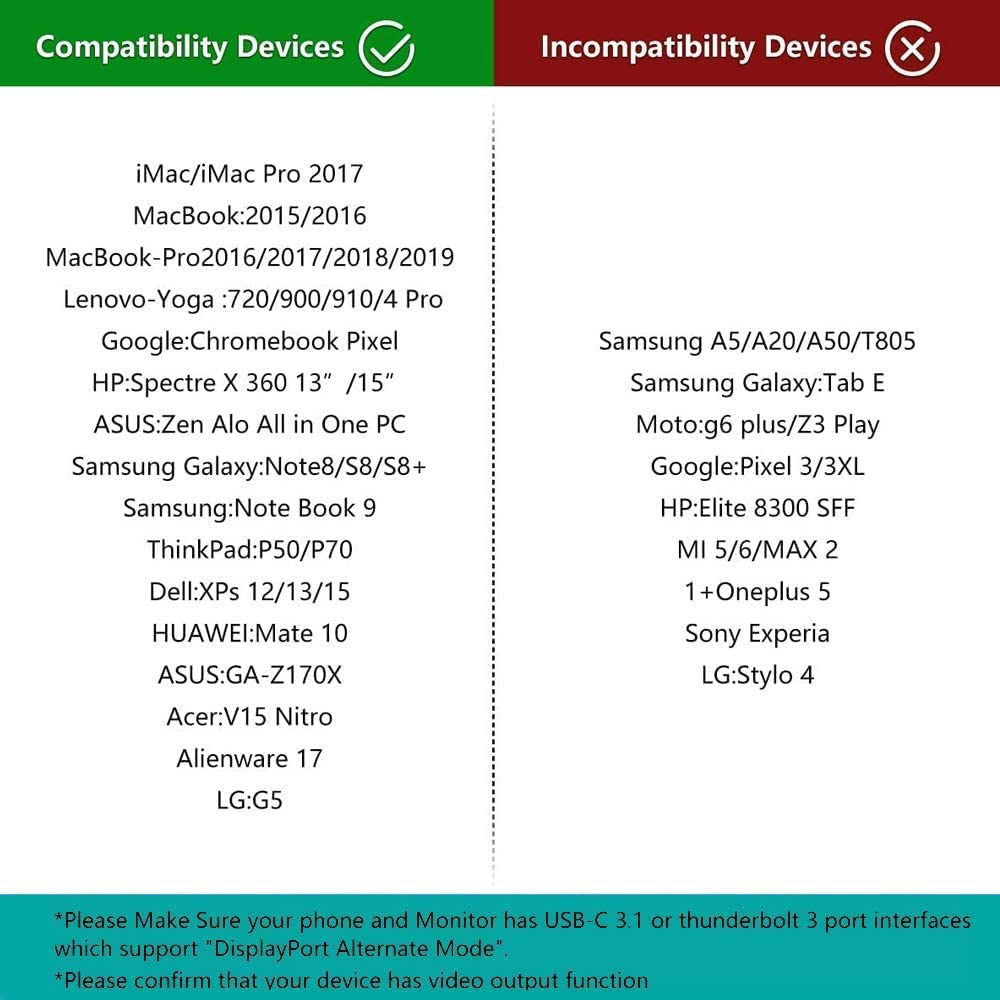| Hardware Interface | USB-C PD Charging Port, DP Ports,2*HDMI Ports, TF/SD Card Slot, RJ-45 Ethernet, USB-C 3.0 Port, 2*USB-A 3.0 Ports, 2*USB-A 2.0 Ports |
| Compatible Devices | Tablets, Monitors, Laptops |
| Total USB Ports | 5 |
| Data Transfer Rate | 5 Gigabits Per Second |
- 12in1 Super Expansion USB-C Hub: All Expansion From A Single USB-C Port, you will get 2 HDMI output,1 DP output,4K resolution and vivid video,1 Type C PD 3.0 charging port provides 75W super-fast charging speed,1 USB 3.0 Type C port, 2 USB 3.0 ports and 2 USB 2.0 ports help you transfer the data with 5Gbps super-speed and connect with the wireless devices; 1000M RJ45 Ethernet port and SD & TF 5Gbps card reader makes you get way more.

- 4K UHD Visual Feast & Triple Display: This USB-C Docking Station With three high-definition video output ports: HDMI+HDMI+DP, but the Windows system supports only the Triple display, Mac OS is supported four displays. All 2 HDMI /1 DP ports can directly stream 4K UHD or Full HD 1080P video to HDTV, monitors, or projectors for multitasking, viewing spreadsheet data, editing documents, giving presentations, watching movies, and playing video games. Make your tiny laptop desk wide.
-
Premium Multifunctional USB-C Hub: Transfer and backup your files at speeds up to 5Gbps via the Type-C port and 2 USB 3.0 ports; 2 USB 2.0 Ports help to a better connection with the wireless mouse and keyboard. USB-C PD charging port supports 100W(20V/5A) charging power which helps you to charge your laptop and other connected devices. Each SD and TF card reader provides high-speed data transfer. the Ethernet port makes it possible for a faster and stabler wired network than WiFi.
- Widely Compatibility: The QGeeM USB C 3.1 hub for MacBook Pro 2016/2017/2018/2019, iMac / iMac Pro (21.5 inches, 27 inches), iPad Pro 2018 / 2019, Google Chromebook Pixel, Huawei MateBook, Huawei MateBook Pro, Dell, Surface Book2, HP, Lenovo, and Samsung S9, S9 Plus, S8, S8 Plus, Note 9, Note 8, Huawei New version phones and many other Type C laptops.

- All in One Solution: QGeeM HC1202 USB-c hub, Unibody aluminum alloy ionized finish, sleek & compact, plug and play. No extra driver is Needed. pocket-size for convenient use at anywhere anytime.
How to set the Triple Display&Dual Display
1. Triple Display(Windows)
Pls click Intel Graphics Settings for multi-display settings or hotkey: Windows P
Please Note:
You can set Display, Resolution, and Refresh Rate on the General Setting.
Resolution can only reach up to 1920*1080/60HZ when connecting three monitors at the same time. It’s not suggested to do so. But if you need to do so, please turn off the laptop screen( Click“Second screen only”) after connecting.
2.Mirror Mode & Non-mirror Mode(Mac OS)
Setting: About This Mac>Display>Arrangement>Mirror Displays
Please Note: When MAC OS needs to extend the display, you need to click on "Display" in Preferences, select the Arrangement, and then click Cancel "Mirror displays"
Shipping & Returns
Free Shipping on Orders Over 20USD+
Shipping & Returns
Free Shipping on Orders Over 20USD+
Warranty
18 Months Warranty
Warranty
18 Months Warranty