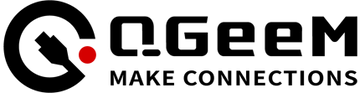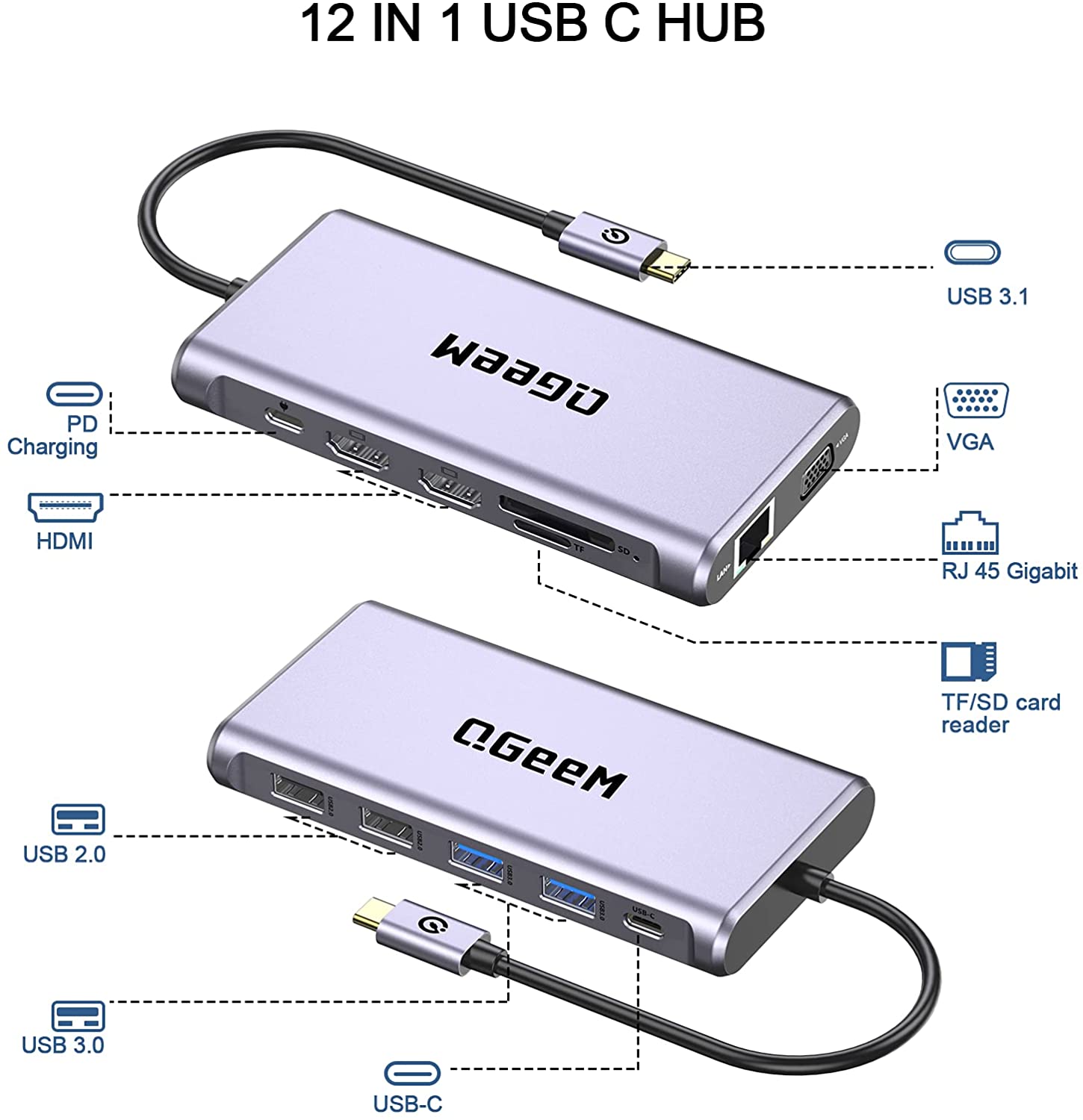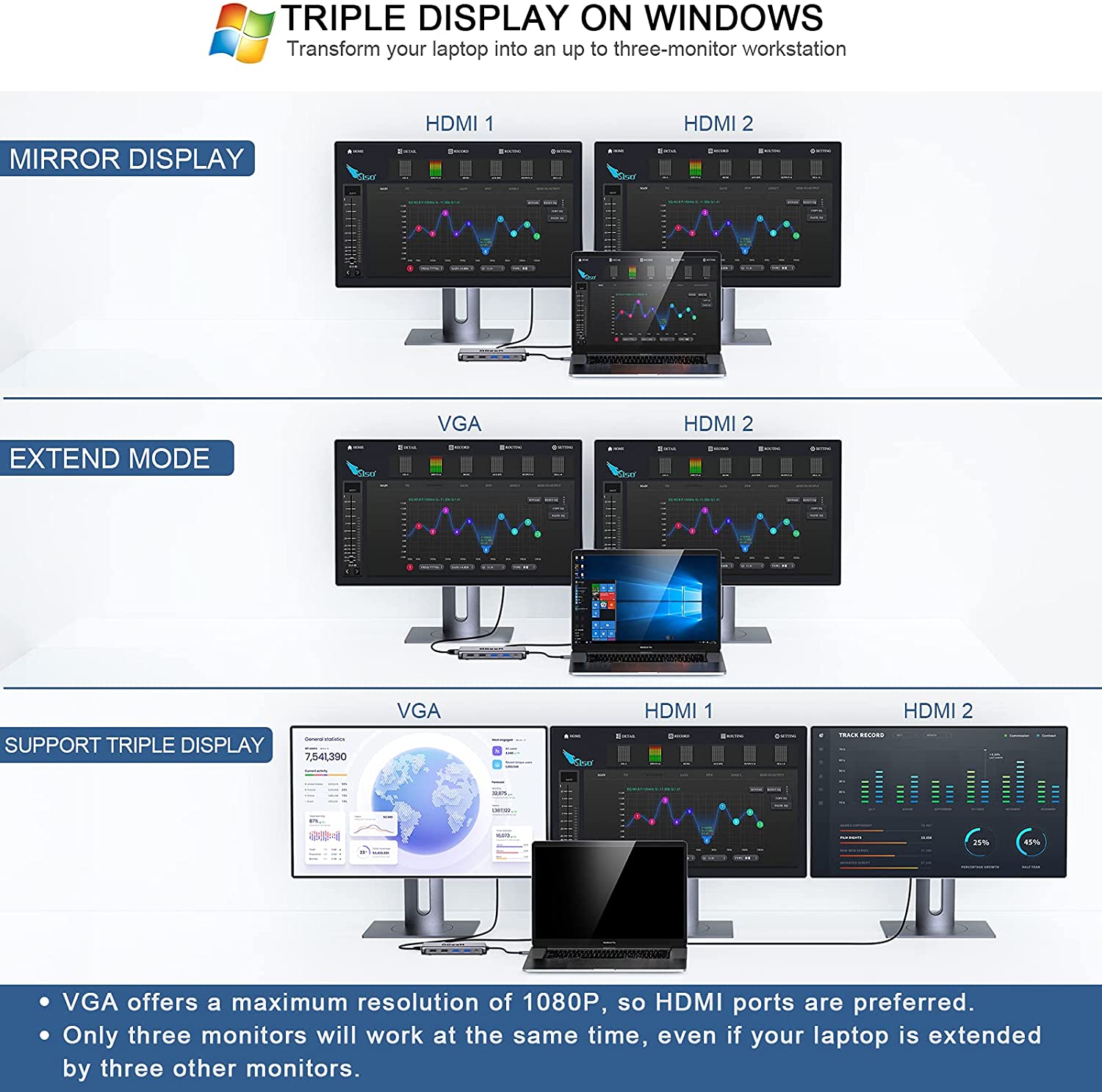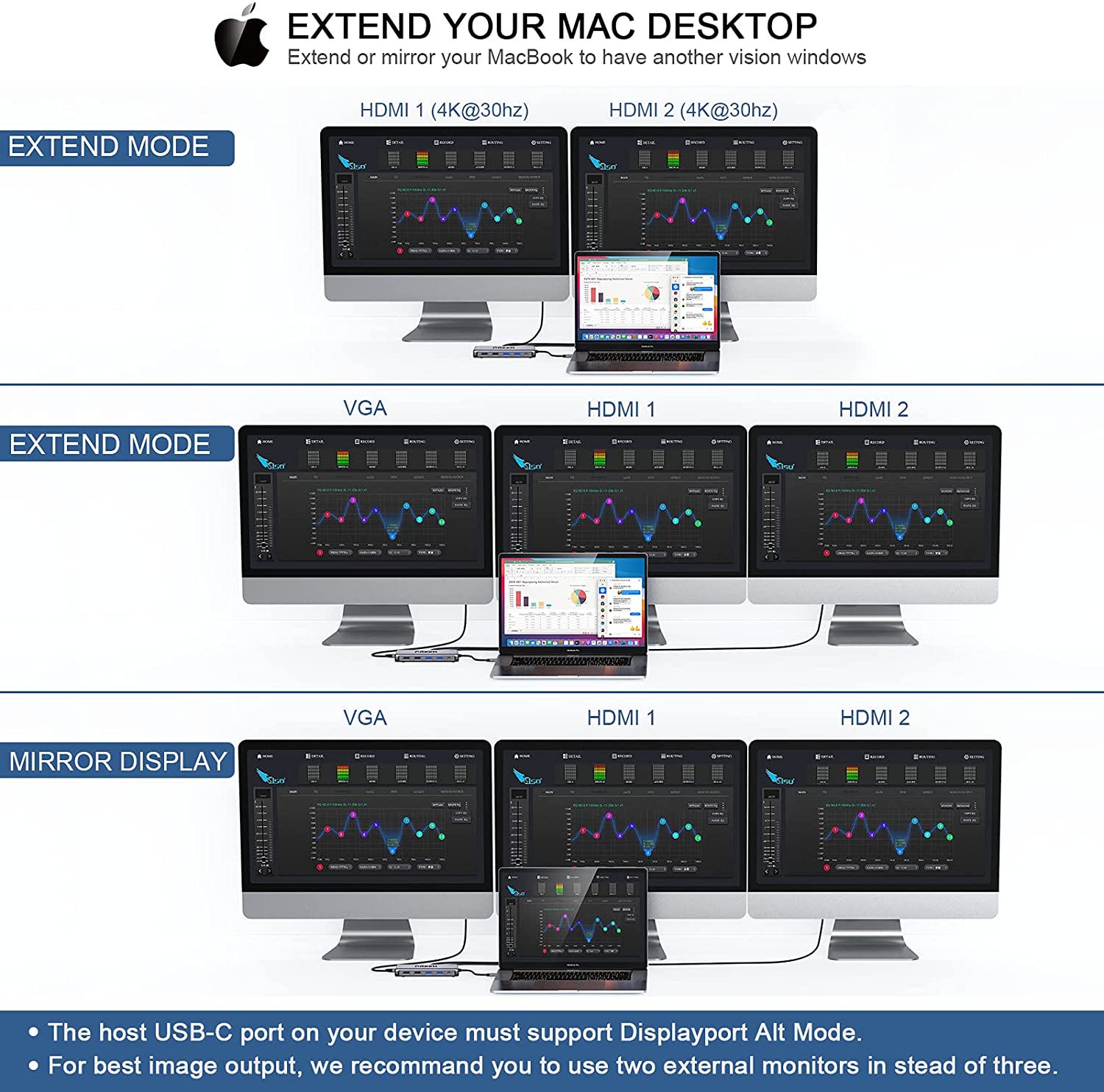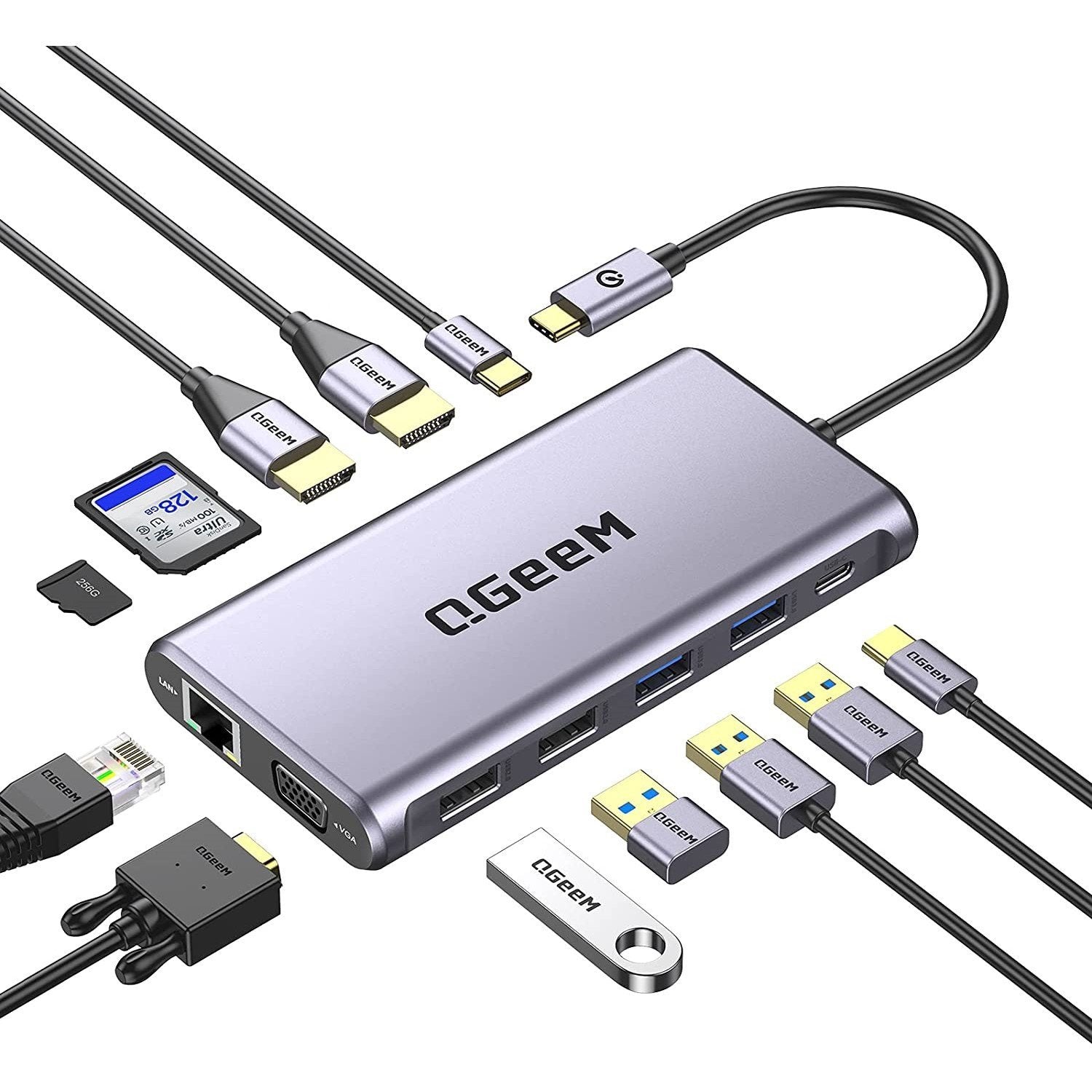
| Hardware Interface | VGA, USB Type C, HDMI, 2*USB 3.0,2* USB 2.0,RJ45,SD/TF |
| Compatible Devices | Tablets, Monitors, Laptops |
| Total USB Ports | 5 |
| Data Transfer Rate |
5 Gigabits Per Second |
| Package Dimensions | 6.61 x 4.45 x 0.87 inches |
| Item Weight | 8.1 ounces |


- 12in1 Super Expansion USB-C Hub: The USB C to USB Hub easy to expand your USB C port to dual HDMI 4K ports, 1080P VGA output, supports 2 USB3.0, and 2 USB2.0 Ports, RJ45 Ethernet, TF&SD card reader up to 2TB. you can enjoy USB 3.1 Type C data transfer and type c 100w PD charging, and display expansion at the same time.
- Crystal-Clear Video Sync& Triple Monitor Displays: This USB C Adapter Hub helps you stream 4K/Full HD/1080p to HDTV, Monitors, or projectors via HDMI/VGA port. Support display 3 screens on the same screen or split-screen mode. enjoy the vivid 3D effect video in high resolution. (Tips: In the Windows system, a 4K picture is shown only when a single HDMI is connected, otherwise, the picture’s resolution is 1080P. But for the Mac system, a 4K picture is displayed when single or dual HDMI is connected
- Super-speed Data Transfer& Fast Networking: One USB-C Hub, meet your all needs.2 USB 3.0 Ports,1Type-c Port, support transmission speed rates of up to 5Gbps.2 USB 2.0 ports with 480 Mbps transfer speed. connect to your smartphone, tablet, and hard drive for effortless data transfer. also, it is a perfect connection for a keyboard/mouse.and the 1000Mbps Ethernet port ensures a stable and faster-wired internet connection
- Fast Power Delivery & Comprehensive Compatibility: This USB C Hub Adapter supports PD charging up to 87W for MacBook or other Type-C devices with PD Protocol. gives you a blazing-fast charging speed experience. and while connecting multiple peripherals for data transferring. Perfectly for MacBook,iMac, Google Chromebook Pixel, Huawei MateBook, and many other Type C laptops. (NOTE: don't support Lenovo Ideapad 5, 15ARE05)
Please Note
1. Triple Display: One display of HDMI 2 output, one display of HDMI1 / VGA, and one screen of the laptop.
2. Triple Display only support Windows system, Mac OS supports Dual Display (Due to macOS not supporting MST.
3. The USB c docking station is incompatible with the USB-A to USB-C Adapter.
4. The audio jack requires HDMI output, USB C Hub only converts HDMI audio to analog.
5. Functions as USB C hub only; may not provide full power for tablets and smartphone devices.
6. Don't support Devices USB 2.0.
Triple Display(Windows)
Pls click Intel Graphics Settings for multi-display settings or hotkey: Windows P
Note:
You can set Display, Resolution, and Refresh Rate on the General Setting.
Resolution can only reach up to 1920*1080/60HZ when connecting three monitors at the same time. It’s not suggested to do so. But if you need to do so, please turn off the laptop screen( Click“Second screen only”) after connecting.
Mirror Mode & Non-mirror Mode(Mac OS)
Setting: About This Mac>Display>Arrangement>Mirror Displays
Note: When MAC OS needs to extend the display, you need to click on "Display" in Preferences, select the Arrangement, and then click Cancel "Mirror displays".
|
|
 |
 |
|---|---|---|
Charge & Use SimultaneouslyAllows maximum 100W pass-through charging while using. The real output is based on the adapter used (For Type-C laptop or Type-C smartphone charging). |
5Gbps USB 3.0 Fast Data TransferIncluded 2*usb 3.0 port,2*usb 2.0 port Speedy data transfers of up to 5Gbps, fast enough to transfer a high-definition movie in seconds. *Data ports are not recommended for charging due to low output. |
Max 1000 Mbps Speedy EthernetOffering full 10/100/1000 Mbps Gigabit Ethernet performance over the RJ45 Ethernet port ensures you a stable, wired Internet connection. |

Shipping & Returns
Free Shipping on Orders Over 20USD+
Shipping & Returns
Free Shipping on Orders Over 20USD+
Warranty
18 Months Warranty
Warranty
18 Months Warranty