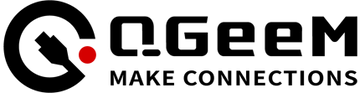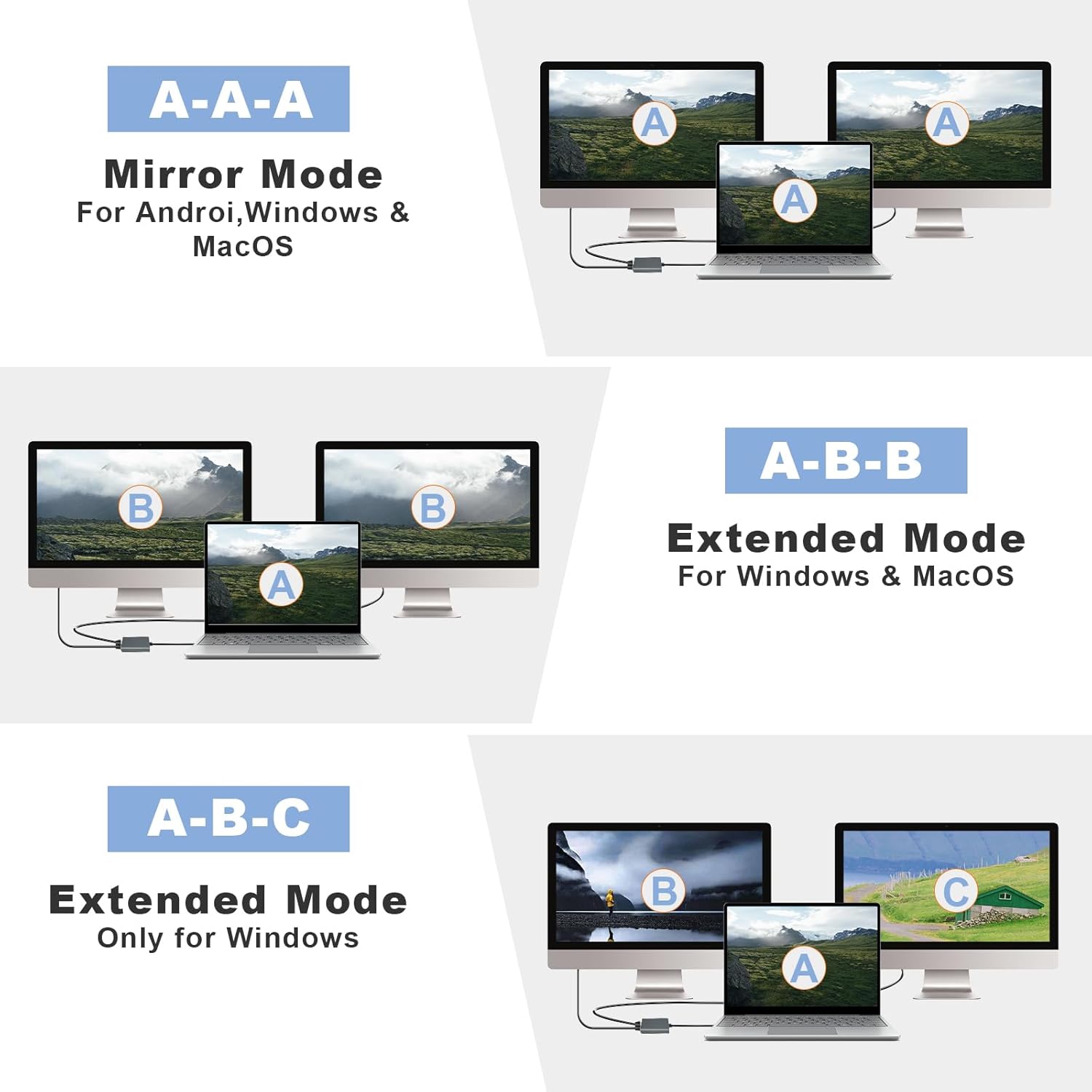
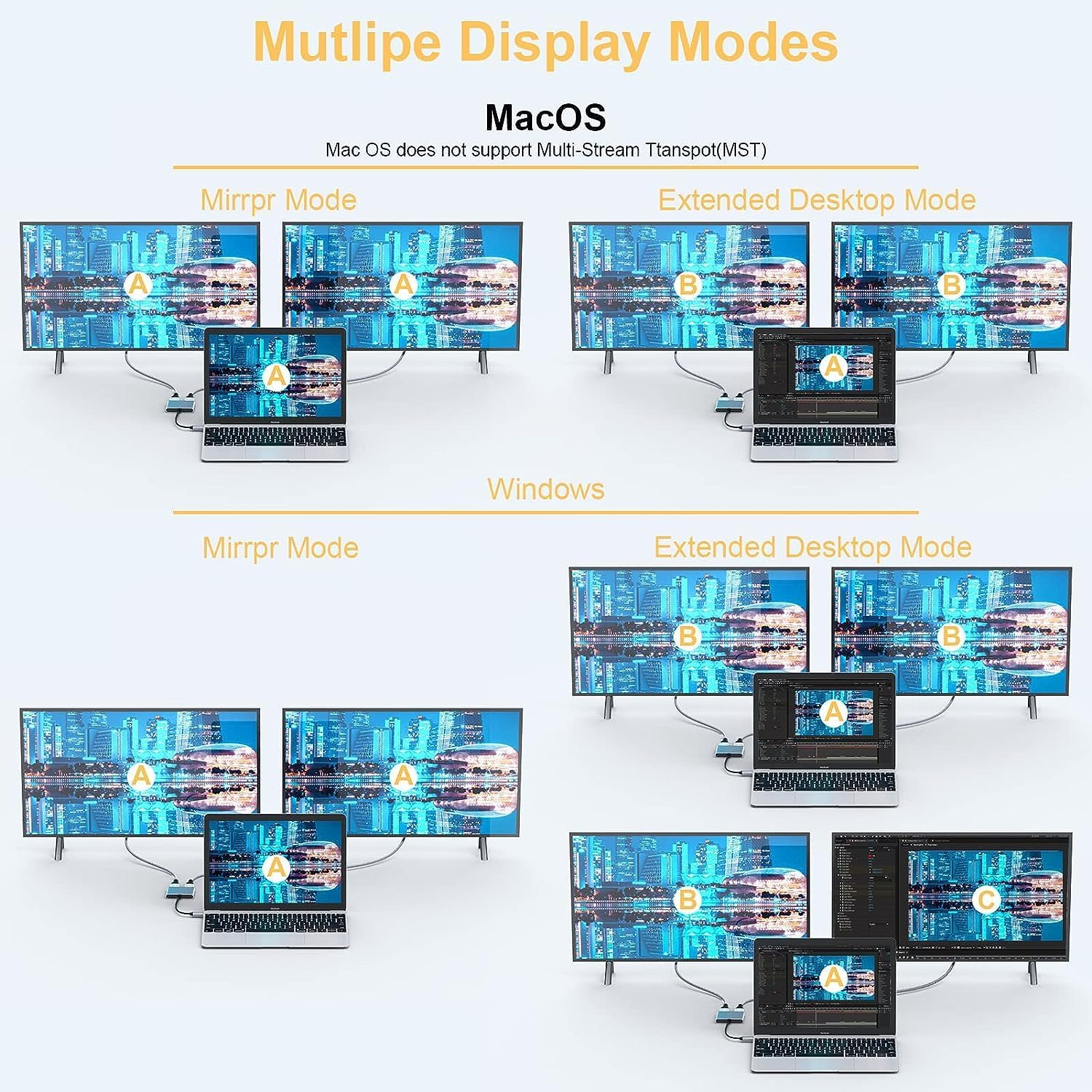

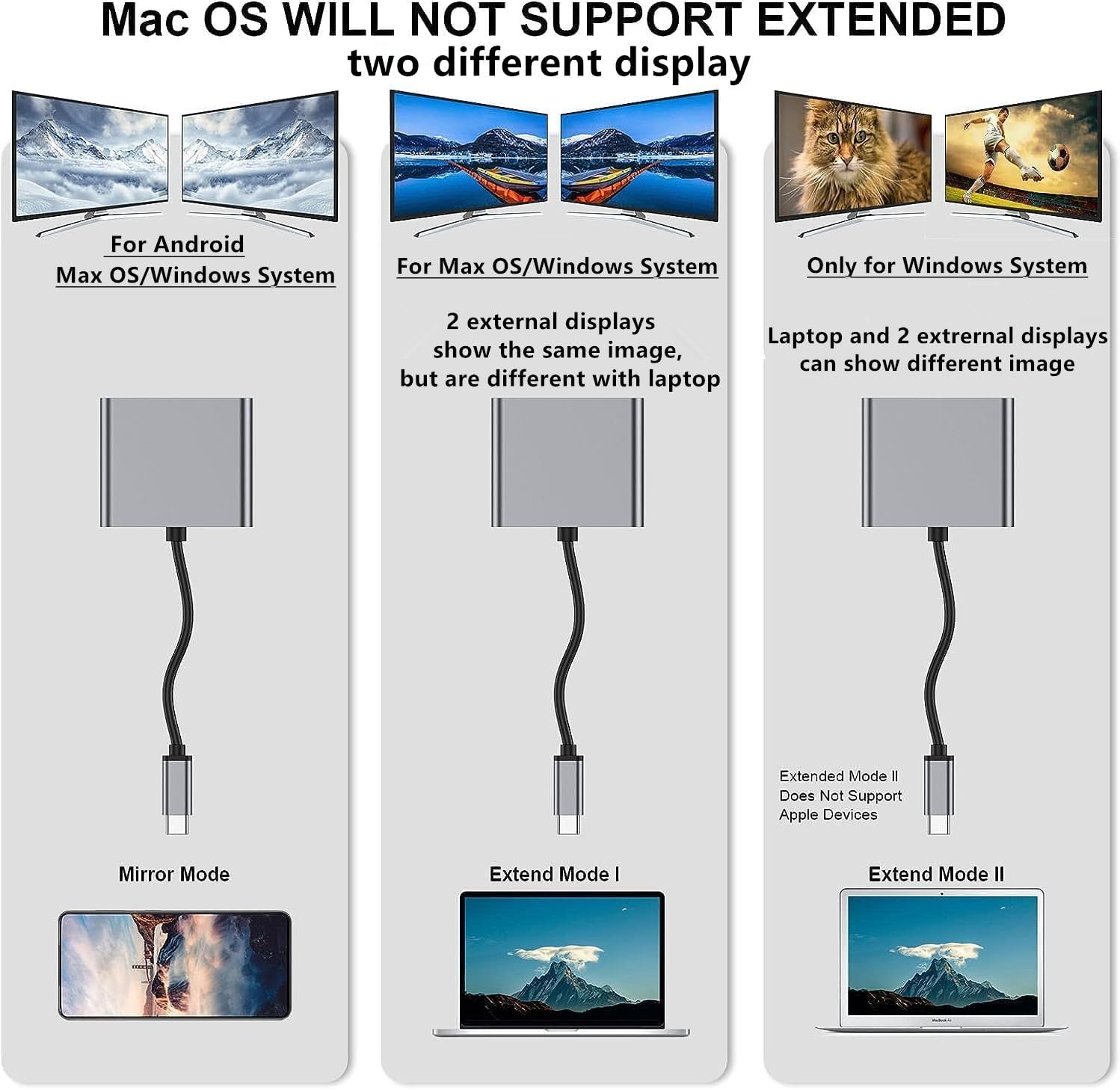

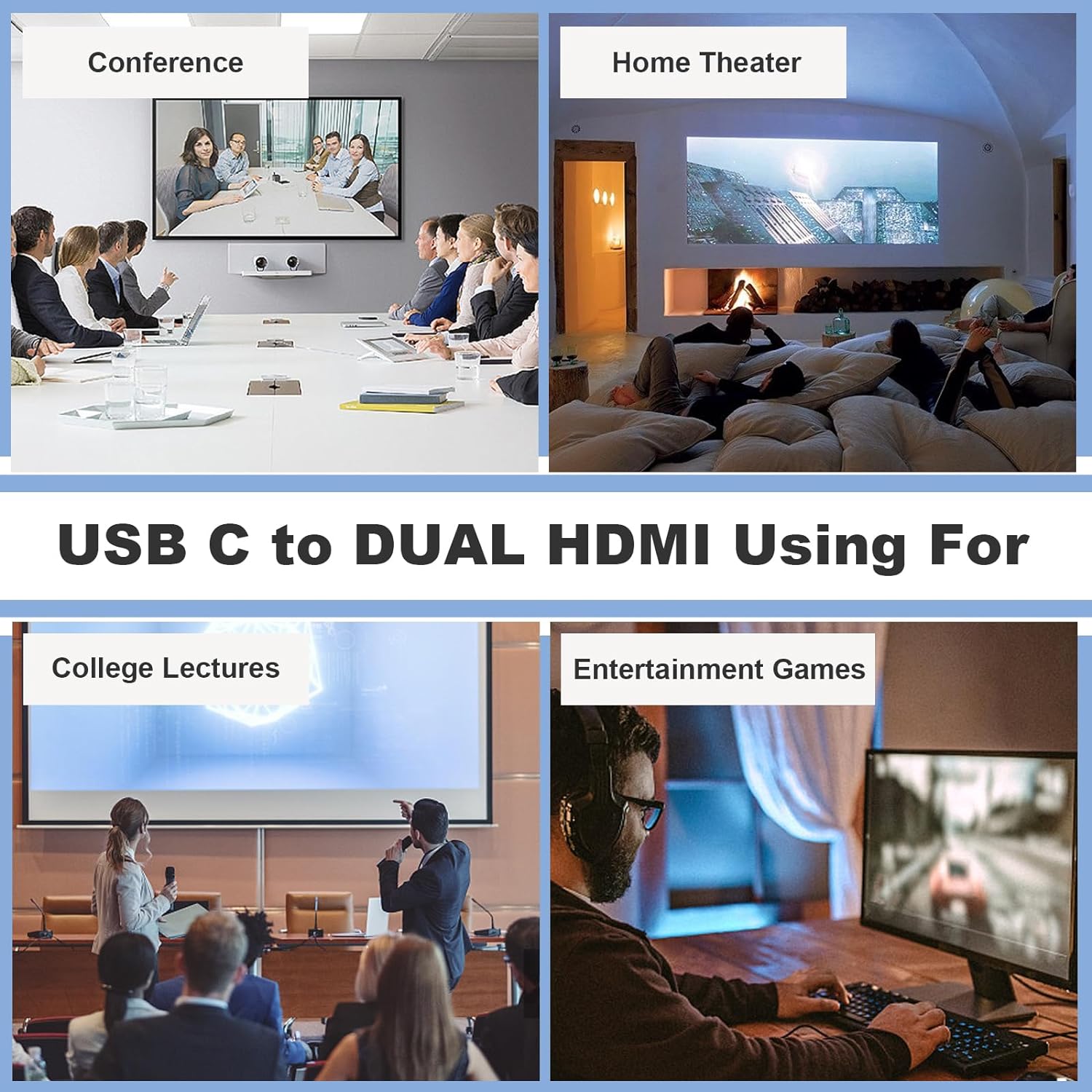
QGeeM
USB C to Dual HDMI Adapter, Type C to HDMI Splitter for Dual Monitors Extended Display, 4K@60Hz for 1 Port 4K@30Hz for 2 Ports,Converter for Dell XPS 13/15/17, HP, Lenovo, Surface Type C Laptop-UH02-6-A
Quantity:
- USB-C to HDMI adapter: 2 in 1 USB-C to HDMI hub, you can easily extend your laptop's connectivity options by adding 2 4K HDMI ports. This USB C to HDMI splitter 1 in 2 out support connecting 2 monitors on laptop or PC, providing you the convenience of an expanded or mirrored display. This USB C to HDMI is made from aluminum alloy case with mini size, so it’s very durable and portable.(Note: For aluminum alloy products, it is normal for the heating temperature to be within 50℃/122℉. Please feel free to use it.)
- UHD Resolution Max Up to 4K@60Hz: This USB C to dual HDMI adapter supports a single HDMI output with a maximum resolution of 4K@60Hz. Connect two HDMI outputs for dual displays, each with a maximum resolution of 4K@30Hz. For 4K resolution output, we recommend using an HDMI 2.0 (19+1 pin) cable with a maximum length of 3m/9.8 feet. For 1080P resolution output, recommend using an HDMI 2.0 (19+1 pin) cable with a maximum length of 8m/26feet, or using an HDMI 1.4 (19+1 pin) cable with a maximum length of 5m/16.4 feet
- Extended & Mirror Mode Display: This USB C to HDMI Converter allows you to easily customize your display setup on Windows systems, supporting extended mode and mirror mode. For Mac OS users, this USB C to 2 HDMI adapter supports extended ABB mode and copy mode, but does not support extending 3 different displays. But, please note that for Android and other OS systems with a Type-C port, screen mirroring is the only supported display mode with this adapter
- Universal Compatibility: The type C to HDMI multiport adapter is widely compatible with many laptop or PC, for example: MackBook Air 2018/2019, MacBook Air 13" 2023, MacBook Pro 2016/2017/2018/2019, MacBook Pro 14" 2023, IPad Pro 2018, Chromebook, Hu-aw-ei mate 30/mate 30pro, Ni-nten-do switch, HP Spectre Pavilion, Huawei Matebook, Dell XPS series, Mi Air, other smart phones and tables with DP Alt mode function
- No Need Install Driver: USB C to HDMI adapter for dual monitors don't need install any driver or software. Just plug-and-play. Before purchase this USB C adapter, please kindly confirm your input device is compatible with thunderbolt 3 or USB 3.0 /3.1 or higher(Or a USB C port supporting DP version 1.2 or above) and all USB C port must support DP Alt mode specification. It can't work with these Type C ports such as data transmission only, power delivery only, or data + power delivery.
- Note: For Windows system supports both SST and MST mode, but once switch from AAA mode to extended mode, returning to AAA mode is no longer supported