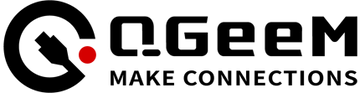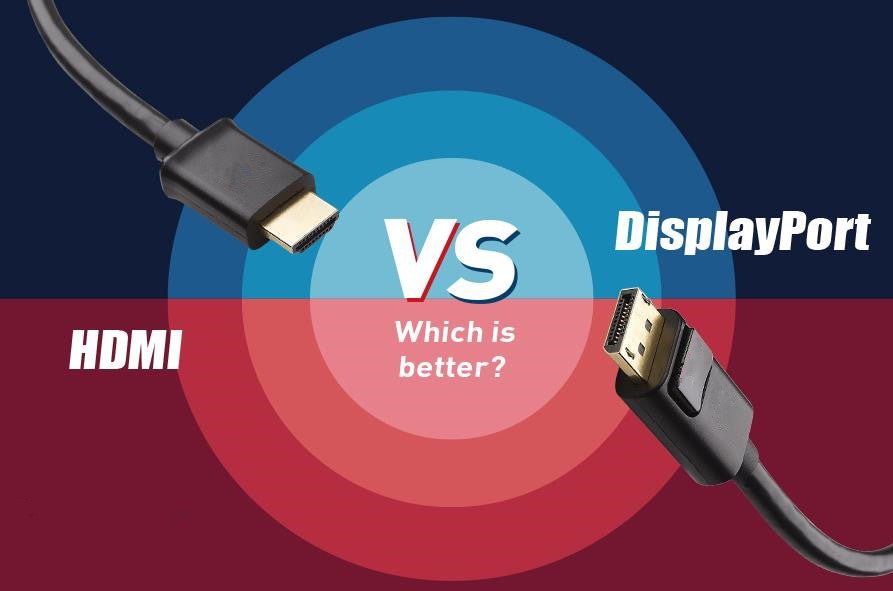HDMI and DisplayPort both are necessary for pretty visuals, and lovely sounds. In the world of monitors and GPUs, most tech enthusiasts give special priority to DisplayPort. But, the oddity is that the majority of monitors, projectors, streaming devices, gaming consoles, and other smart gadgets prefer to have HDMI. Hence the question is, HDMI Vs. DisplayPort which should be your ultimate choice?
The answer depends on your needs. A connector or cable is like a nutrient carrier, the more vitamins are supplied to the monitor/TV, the healthier will be the audio and video.
Moreover, with distinct connectors, both are designed for the same purpose–transmitting audio/video signals. And, interestingly, after short pauses, HDMI and DisplayPort inaugurate their new versions–fighting to rule the world.
And how do they function? Why is HDMI still leading, compelling monitor and TV manufacturers to keep incorporating the latest HDMI version in their new releases? And why at the same time DisplayPort versions are revolutionizing?
HDMI Vs DisplayPort: Where They Are Used?
As DisplayPort is largely used for desktop computers, laptops, projectors, and other peripheral visual connections, HDMI is mostly used for consumer electronics equipment. YET, there is one thing common between the two, they both are modern serial interfaces for carrying digital video from the source to display with one single cable. Presently, the majority of screens accept DP 1.2 or 1.4 as well as HDMI 1.4 or 2.0.

HDMI Vs DisplayPort: From Where Good Resolution and Audio Come?
DisplayPort 1.2 (the most common version) holds up video resolution up to 3840 x 2160 pixels, or 4k, at a refresh rate of 60Hz. In comparison to this, only HDMI 2.0 also supports UHD (the term used for 4K). Both HDMI 2.0 and DP 1.4 lay full support to all basic formats of 3D video.
However both HDMI and DisplayPort are identical in regards to sound quality. They both support up to 8 digital audio channels, 24-bit, and 192 kHz. So, the major distinction between the two is that HDMI has an audio return channel (ARC). Thus, HDMI ARC reduces the number of cables between your TV, sound bar, and Home Theatre.
If you wish to use the surround sound system of the AV receiver rather than the TV's built-in speakers when watching Netflix on a smart TV, for instance, you can do so by using an HDMI ARC.
In addition to HDMI's Arc feature, other advanced specifications of HDMI (not available in DP) include eARC: It allows smooth transmission of audio signals and reproduction of sound over HDMI cables.
HDMI Ethernet. HDMI Ethernet cable provides you with all the pleasant activities. If you own a TV, video game console or Blu-ray player, relying entirely on Wi-Fi can end up being a confusing situation. HDMI Ethernet cables have a separate channel for carrying Ethernet, connecting your devices 24/7 with the Internet.
HDMI Vs DisplayPort. which one is best for gaming?
Currently, in the classic sense, DP 1.4 is superior to HDMI 2.0. Technically, HDMI 2.1 is superior to DP 1.4, but the latter is getting a huge amount of love from the gaming community. Until you're not going to start gaming on your TV screen, you're good to go with DP. But if getting an HDMI 2.1-compatible display is easy, I'll take it - not DisplayPort.
Screen tearing occurs when the image frame rate doesn't match the refresh rate of the monitor. If you're a gamer, you can understand how a minute of screen tearing effect can ruin your fun.
Since HDMI and DisplayPort are modern A/V standards, they both have the means to end screen tearing and provide an exciting gaming experience. For example, if you're an Nvidia gamer, you can benefit from a DisplayPort 1.4 connection. But you need to follow the prerequisites (described below), and only by following the prerequisites will the G-sync feature actually activate and comfortably support variable refresh rates (also known as VRR or dynamic refresh rates), and you'll also be able to get rid of input lag or latency when swiping your mouse.
- You must have an Nvidia graphics card
- Your computer must be connected to the display via a reliable DP 1.4 cable.

picture from website
Unlike DP, HDMI offers the added advantage of being easy to connect. In short, all you need is a fine HDMI 2.1 (with advanced VRR support), and a compatible device.
Which adapter should you use for DisplayPort to HDMI conversion?
There are two types of adapters available. Active and Passive.
The active adapter uses a complex chip to convert the DP signal coming out of the PC to the HDMI signal.
Passive adapters, on the other hand, operate without an internal e-catalyst.
And, the technology that supports passive conversion of DP signals to HDMI is DP++. An HDMI adapter is detected and DP++ automatically initiates signal conversion for HDMI supported formats. This is a simple plug-and-play activity that does not require a driver or chipset to initiate the process. Therefore, a passive adapter will do the job just fine. But for HDMI to DP conversion, things get complicated.
But what about HDMI to DisplayPort conversion?
Simply put, the complicated thing is that HDMI hates any effort to force the signal to be converted to the GPU. Therefore, there is always a need for an active and advanced adapter capable of performing calculations.
So, does the HDMI to DisplayPort conversion affect the video quality?
No, HDMI to DP conversion does not destroy video quality. It either works or it doesn't. As long as you're using a cable that's compatible with your device, it's all good. However, the important thing to note here is that the build quality of the cable can harm your visual experience. If you use a poor quality cable, you may get screen flicker or even complete blackout.
HDMI vs DisplayPort. what do you think about unification?
In each section of this article, you've seen DisplayPort and HDMI go hand in hand. But with the release of HDMI 2.1, DisplayPort seems to be losing out. Also, if you want to enhance your entertainment and you like DP, you probably still need HDMI. because, if you're a gamer and want to connect your PC with your TV for better gaming, you'll need a compatible HDMI adapter. The only advantage that makes DP superior is its ability to connect multiple screens. But with the introduction of HDMI switches and splitters, DP is starting to lose out again.
Even modern graphics cards are equipped with both DP and HDMI ports. However, the latest TVs and game consoles pay little attention to the separate DisplayPort input, emphasizing that HDMI is once again reigning supreme.
In short, if you have a device that supports DisplayPort and HDMI, you're good to go, as HDMI converters will always put you in touch with the technology. However, if your gadget lacks HDMI, you will be lost in the future because HDMI is the most popular medium. So far, it is the only cable with Ethernet and support, eARC functionality and VRR - one cable for all.