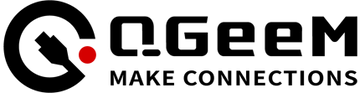Kind Reminders for a Better Work-Life Balance in the New Year
In the New Year, many people resolve to set goals for a better life and to be more productive. However, we must keep in mind that a good work-life balance is very important for society as a whole.

A New Year Gift Guide
Tis the season!For the final blog of the year, we present the ultimate gadget gift guide to help you plan the perfect New Year for all our tech lovers. Check out some our best sellers for the festi...

How to use USB-C to HDMI Cable
If you want a bigger screen to watch movies or set up dual monitors for your work, what you need to do is feed your content to another, bigger, better screen. And to stream directly from your phon...
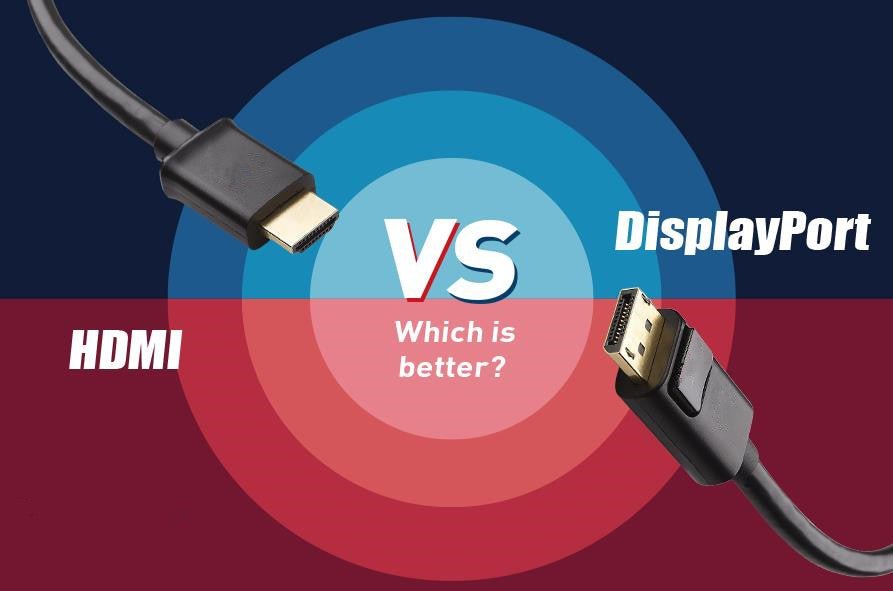
HDMI Vs DisplayPort: Which Is Perfect for Gaming / TV / Monitor?
HDMI and DisplayPort both are necessary for pretty visuals, and lovely sounds. In the world of monitors and GPUs, the majority of monitors, projectors, streaming devices, gaming consoles, and other...

What should I do?-- Everything is hooked up but nothing is working
When you troubleshoot issues with a USB hub, there are some quick tests that you can complete to rule out potential problems. You can test to make sure that the following components are working cor...
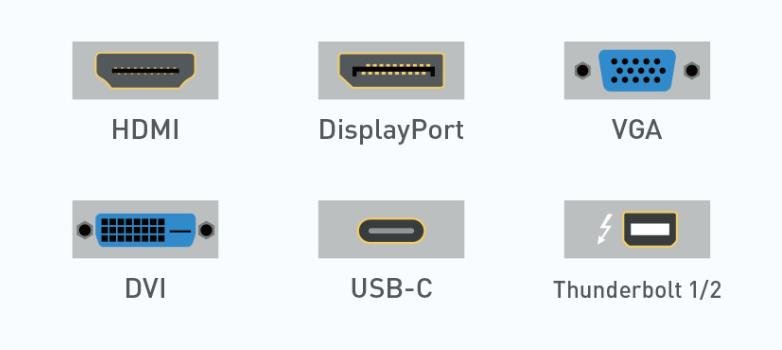
What are the types of monitor ports?
Achieving higher resolutions is easy if you're using right type of monitor port. Modern monitors are armed with unique ports,there are serval most common type of Monitor Ports majorly used in monit...

Five-Steps to Start Fresh this Winter with an Organized Workspace
As winter begins, people generally feel an urge to organize things in their lives. If the old doesn't go, the new doesn't come! Organization is a major factor in increasing productivity, and that's...

Must-Have Tech Accessories for Content Creators
If you’re a content creator, then you know first-hand how hard it is to manage multiple projects at once and stay consistent with content creation. Having the right accessories, not only is going t...
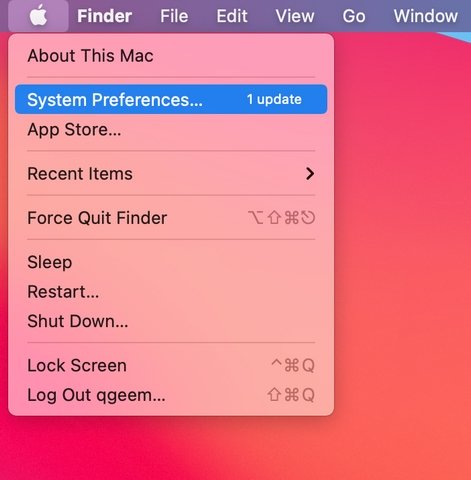
SETTING UP DISPLAYLINK FOR MACBOOK PRO M1
1: Download M1 PC driver from DisplayLink official website and install it
2: Open "Security and Privacy" in "System Preferences" after installation
2.2Click the lock to prevent further changes
...